Do you know WeChat support WeChat web feature for users? Actually, many of you might have never heard of WeChat web that you can log in to WeChat via a website page, Which means you can log in to WeChat on a browser without installing WeChat to PC or Mac. So this article will show you how to log in WeChat web step by step. And explain why you can’t sign in to WeChat web.
Why should I use WeChat web?
- Insufficient memory
Sometimes, you might want to use WeChat on PC, Mac, or iPad. But you will find that you didn’t install WeChat on your device. It happens, and you don’t want to install WeChat on your device or maybe WeChat can’t be installed due to insufficient memory. But you do want to use it on your PC, Mac, or iPad without installing it. If you want to install WeChat on PC or Mac, you might check it out on How to log in WeChat on PC or Mac?
- Big storage
The WeChat size becomes bigger and bigger. You would never know how big the size it has, if you don’t check it out. This is my WeChat account, I have been used for many years and I have always backed-up WeChat chatting history. Let me show you how big the size WeChat has. It’s almost up to 9 G storage without counting cache.

- Save your time
Imagine that you’re trying to transfer files, images, videos between a mobile phone and PC/Mac. What tools you will use? To be honest, WeChat is a great tool to transfer data between phone and PC/Mac.
Personally, I would like to use WeChat web when I have some files, images, videos to transfer between mobile phone and computer, Mac or iPad. Especially when the files are not big size, but be urgent to use, without using data transfer cable.
- Copy WeChat contents and Share
Besides, it really saves your time to share the browser’s content with your friends or copy the contents of WeChat official, WeChat Top Stories, or WeChat Search.
As you can see, WeChat web without installing to the device, which will save your device memory and save your time.
Keep reading and I will show you how.
Step 1: Go to the WeChat online login page.
Open a browser on your device and then go into the WeChat web page. Or you can search WeChat web on google. Choose the URL as the image shows.
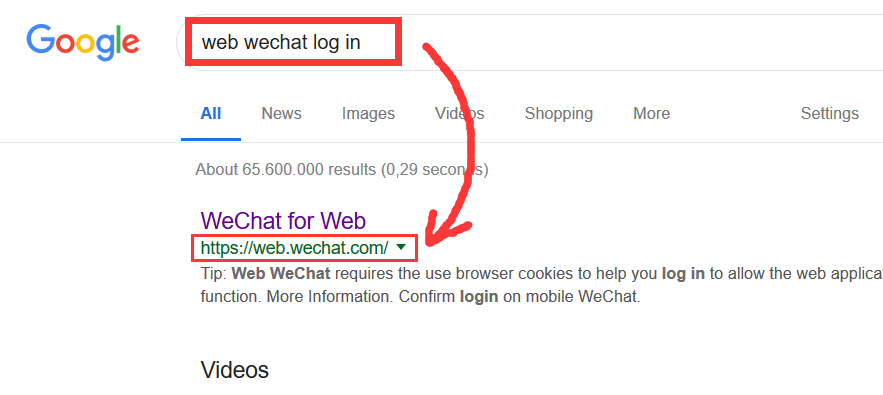
Step 2: Open and log in to WeChat on your phone.
If you like to, you can change the language of the page in the bottom left corner. Actually, you don’t need to, the only thing you need to do is scan this QR code.
When it comes to logging in, If you are login into WeChat on a new mobile device then you will be requested to verify your identity. You can check out my guide on how to verify WeChat on new device?
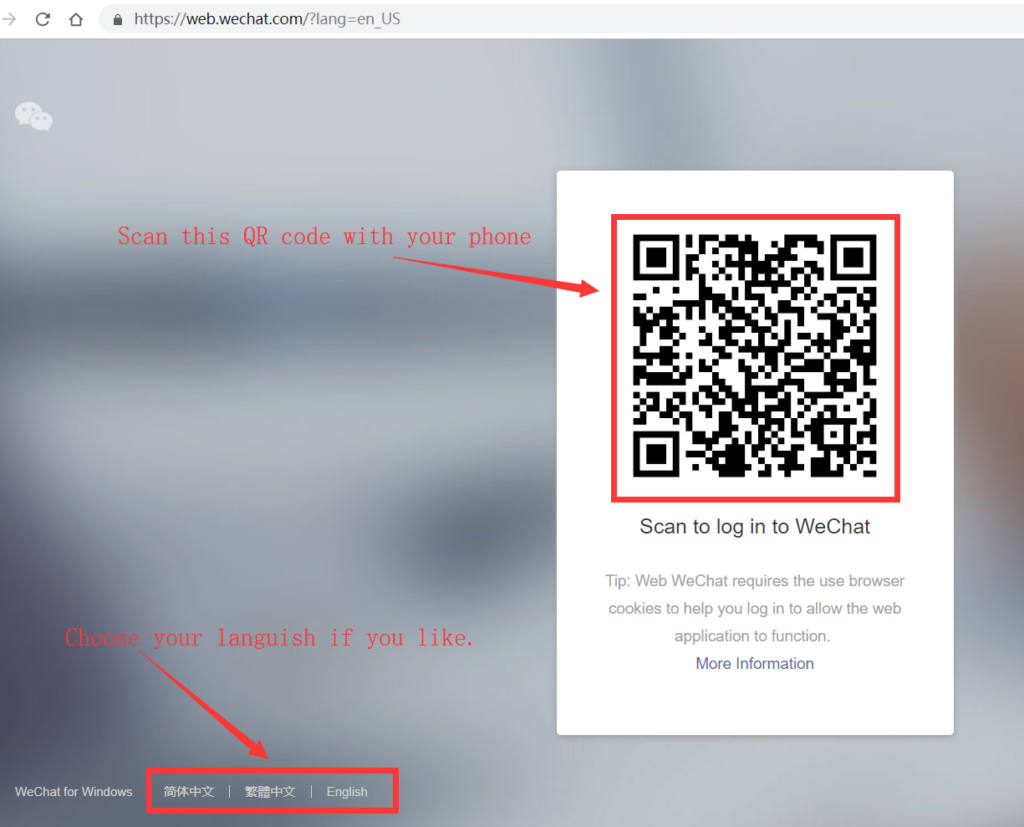
How to refresh your QR code?
Make sure that you scan the QR code within the time period otherwise, the QR Code will be expired. Once that happened just click the Refresh icon to refresh the QR code.

Open your WeChat and Click on [sign in] and then enter your WeChat ID and password. If you are using the phone number to log in, choose your region and then enter your phone number and SMS verification code.
Step 3: Scanning your Wechat web QR code.
- Open WeChat via tapping WeChat icon.
- Log in to your WeChat.

Once you logged into WeChat, you need to Scan the QR code.
3. Click the [+] button on the top right of the screen.
![tap the [+] button](https://chinahelp4u.com/wp-content/uploads/2018/12/tap-the-button.jpg)
4. Tap [Scan] on your phone and then the camera will be automatic running.
If the camera doesn’t work, you need to give permission to WeChat.
![Tap [Scan] button](https://chinahelp4u.com/wp-content/uploads/2018/12/Tap-Scan-button.jpg)
5. Point your phone camera at the QR code and have it within the guidelines.
NOTE again: If QR Code expired, you need to refresh it(Click Refresh icon) as the previous step.

Step 4: Confirm to log in to WeChat web.
Just click on [Log In] button and then you can log in to WeChat web successfully.

Congratulations! you are in.
Why I can’t login WeChat Web anymore?
Many users told me that they can’t log in to WeChat online (WeChat Web). The reasons are various.
- New account
If you have this issue, then you’re in the right place. Because I tried to use my newly created WeChat account to log in to WeChat, but it said that I need to use WeChat PC instead. I thought it was just a bug. But when I use my main account to log in to WeChat Web. It’s working normally as usual.
- Account Security issue
If you can’t log in to WeChat Web, either your WeChat account isn’t using long enough or your account is at risk of account security. Of course, if you’re using WeChat Web for the first time, then it might occur too.
- Cache
If you’re trying to login WeChat online for the first time or using a browser on a new device without any cache, then for your account security, you might not able to login web WeChat.
In this case, you had better not delete the cache of WeChat.com on your browser after logging in to WeChat web.
- Countries unavailable
WeChat and Weixin(微信) are the same products, but WeChat and Weixin(微信) are running separately since 1st September 2021. That said, some features will not available for some counties because of different counties’ private privacy.
If you are still not able to log in WeChat Web, then you might need to use WeChat PC or WeChat Mac. It might help you to sign in WeChat online again.
Good news!!!
WeChat allows you to sign in WeChat PC or WeChat Mac without verification since January 2022. Let’s try it out.
If you have any questions, please comment below. Thanks!



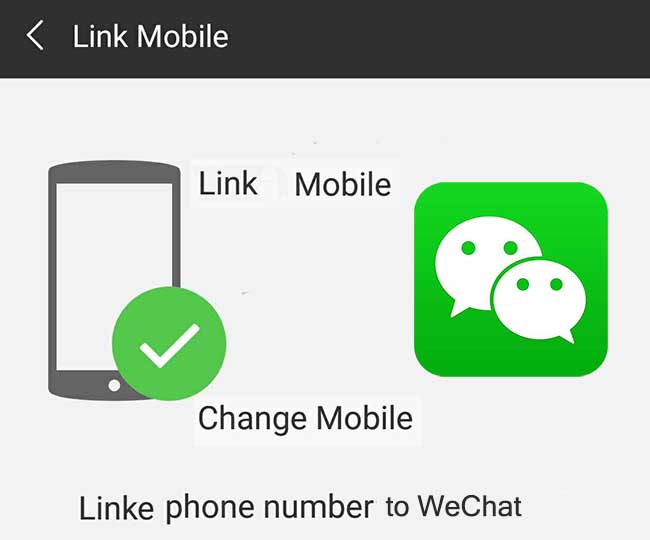


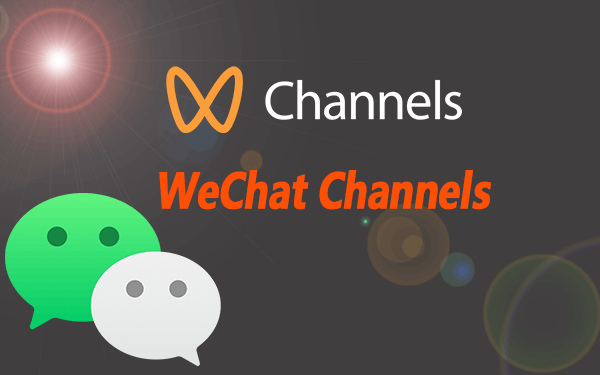
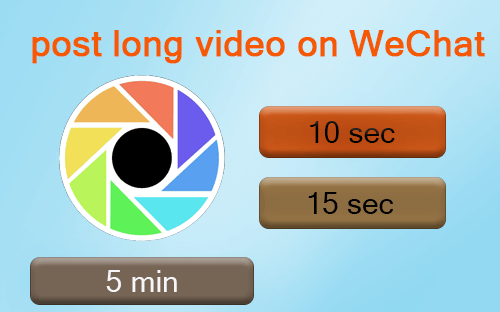
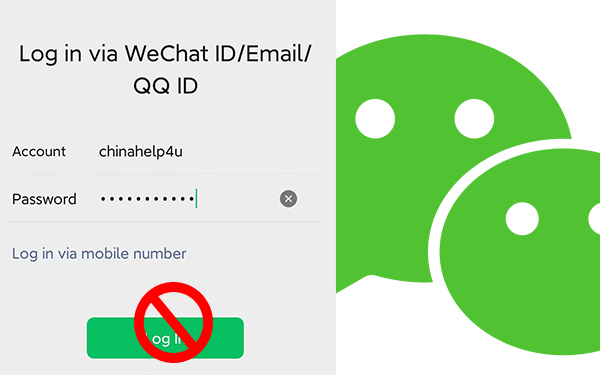


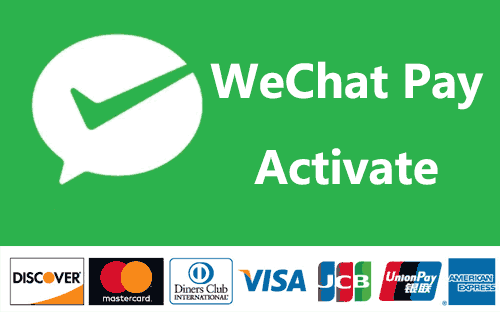
cannot connect wechat WEB , why ??
Hi, i tried using wechat web (for automatic translating via google) but it says the account is unable to use WeChat for web. any way to bypass this?
Hi, same here when I use a newly created account. It’s because your account isn’t using long enough. Recommend you use WeChat PC for a while and then try again.
seems like the wechat system is updating their security system. why not install WeChat software to PC not just wechat web. That’s what i did.
because I do not want to install a very heavy application (did that once) only for chatting !!!
my wechat account has been set tomprotected status due to prlonged inactivity.i cant login and I cant received verification code .I already delete my account
Hi, preety.
It’s a good idea to delete account if you’re not able to use WeChat account. And you can try to create a new one if you need it.
Please i have been tried to log in, but i couldn’t and I have tried no way. Please what can I do to log in thanks
Hi,
What do you mean can’t log in? is your account blocked? you need to scan the login QR code to access to web WeChat and then don’t forget to confirm to log in on your phone.