Using WeChat on your phone is not always convenient for you. Especially, when you are working or doing something on your PC (computer).Then you should install WeChat on your PC. I will show you how to install and to log in WeChat account on your PC or Mac.
How to download WeChat on PC or Mac?
- Download WeChat from WeChat official website .
You can download for Windows or Mac. Click on the icon [For windows] or [For Mac] as the image showed below. And then you should save the file and install WeChat on your PC(Windows or Mac).
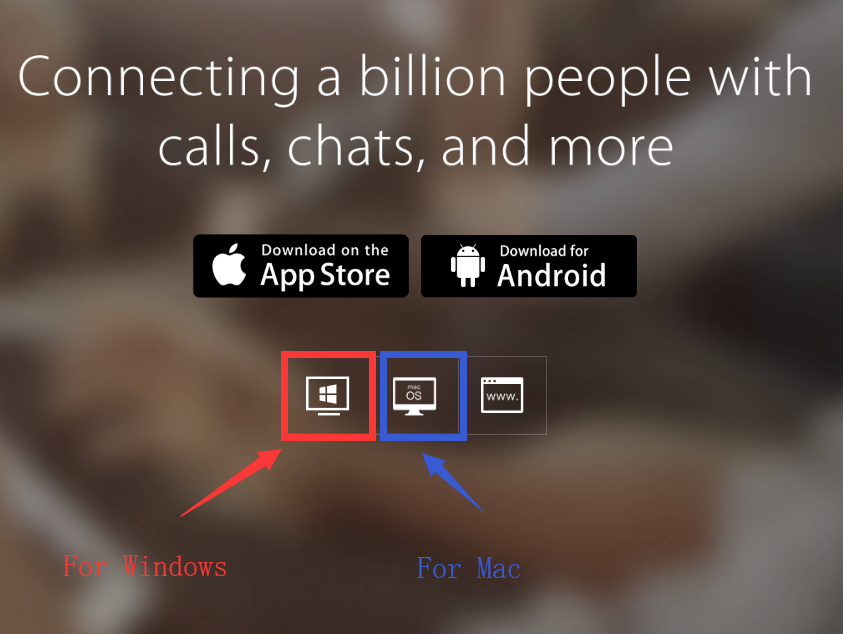
How to Log in WeChat on your PC.
- After installing WeChat, you can Click on WeChat icon on your PC and open it.
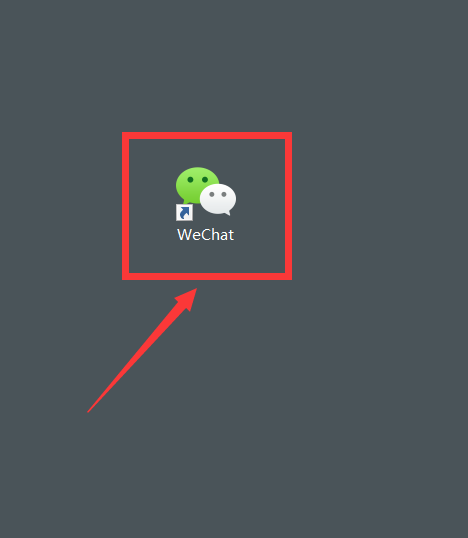
- Log in WeChat via scanning QR code with your phone.
You will be asked to scanning QR code. How to scan? You need to open your WeChat on your phone and log in. If you don’t have WeChat account, then you should get one. you can sign up WeChat account as my guidance here .

- And then, tap the [+] button on the top right-hand corner of screen.
![tap the [+] button](https://chinahelp4u.com/wp-content/uploads/2018/12/tap-the-button.jpg)
- Tap the [Scan] button and your phone will automatic turn to scanning.
![Tap [Scan] button](https://chinahelp4u.com/wp-content/uploads/2018/12/Tap-Scan-button.jpg)
- You need to scan the QR code which showed on your PC/Mac as step3.

- To confirm your login you need to click [Enter]on your mobile WeChat.
You can check or uncheck [Auto-sync messages] before your login. If you’re on your personal PC to login then you can check it for your convince.
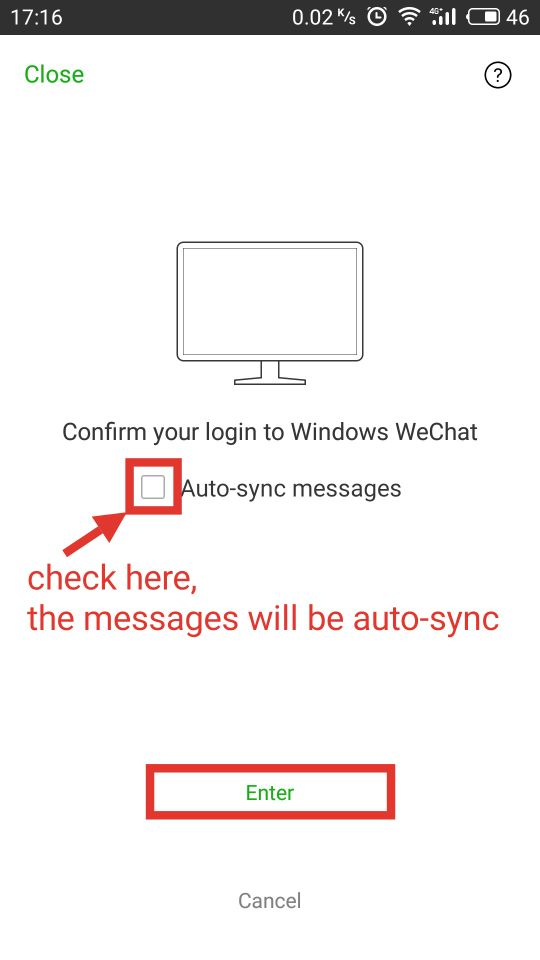
- Now, you’ve logged in your WeChat account on your computer.
Here are some basic features showed below.
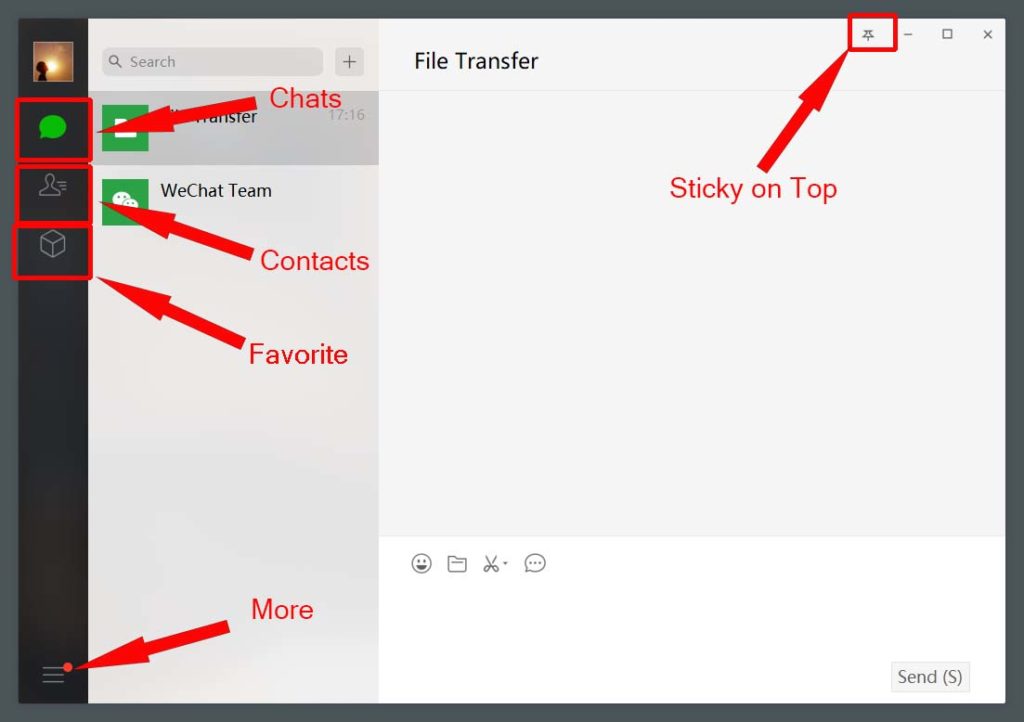
If you have any questions, Please let me know and comment below.



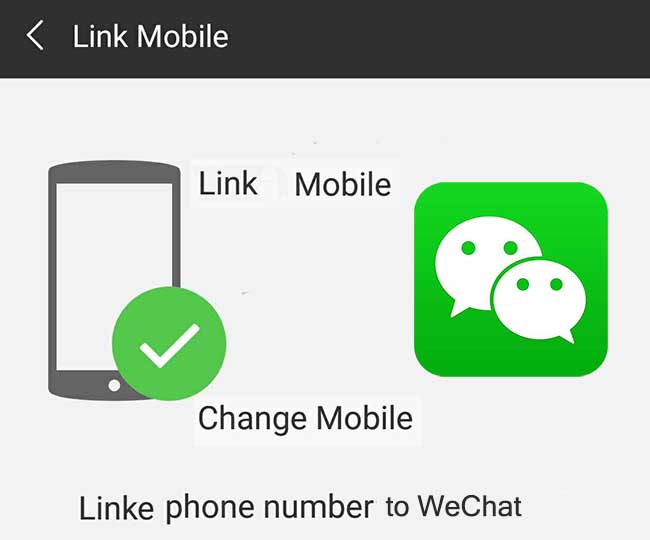


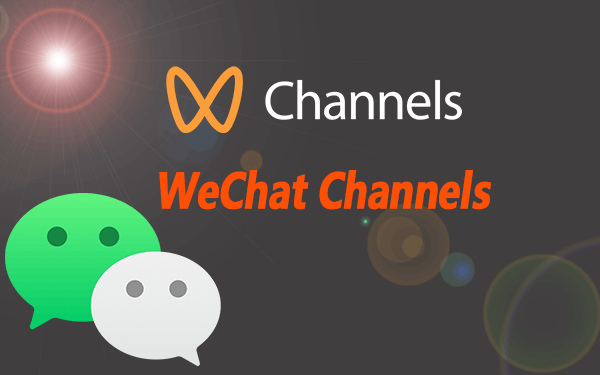
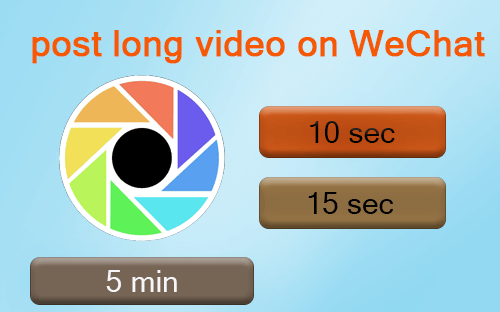

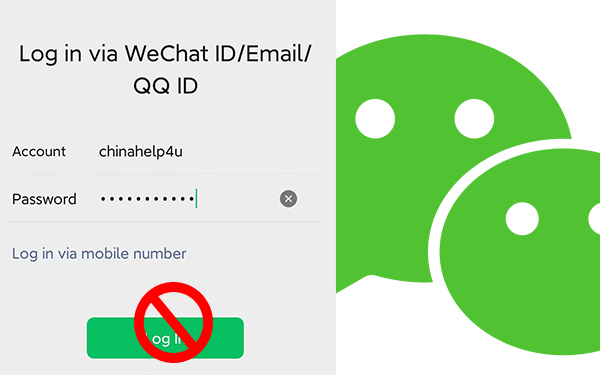

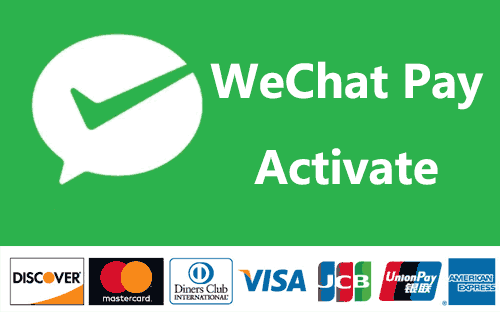

oh😘😘😘