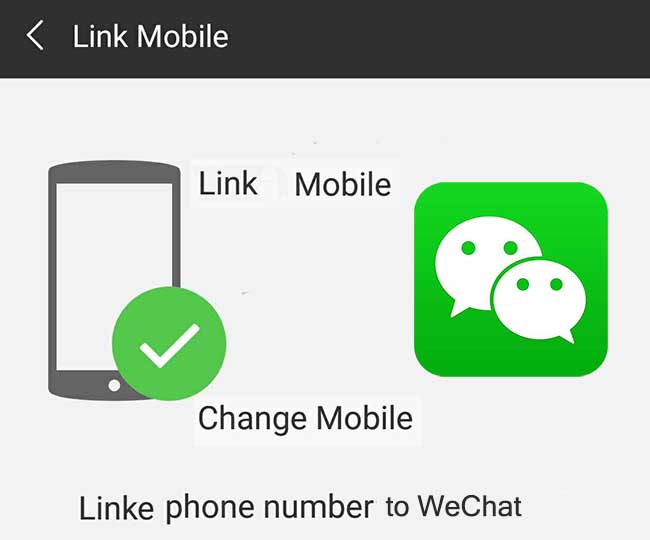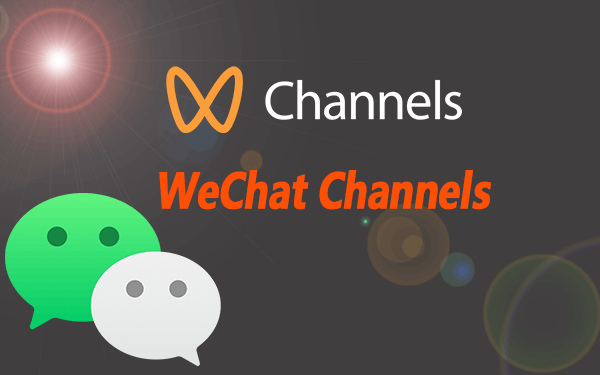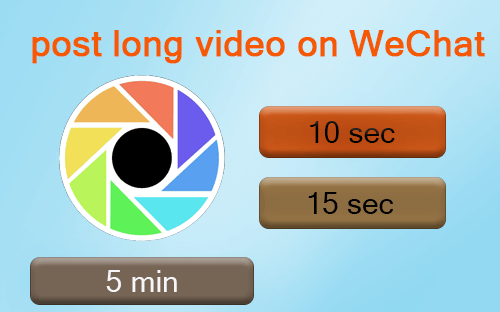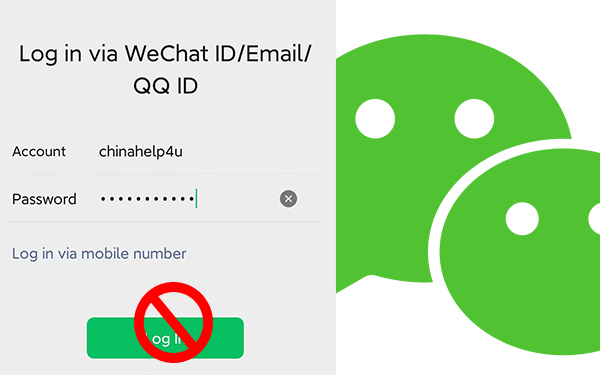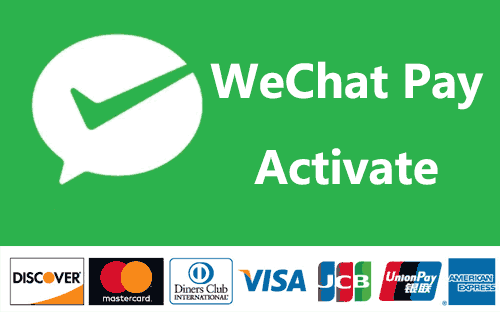After putting a lot of effort into registration WeChat account, you finally got your WeChat account. Next step, you need to know how to set up your WeChat and how to use it. So, let’s get started with WeChat! However, most of you might be confused on how to use WeChat? Where should I begin? Today, I will show you the basic knowledge.
How to log in WeChat?
WeChat offers 4 ways to log in to a WeChat account, that’s via WeChat ID, QQ ID, Email, and phone number. Actually, when you sign up for WeChat by your phone number, you will automatically get a WeChat ID. So, you need to check and change your WeChat ID. If you don’t know your WeChat ID or you’re confused with WeChat ID and QQ ID, you might have a look at here:
Logging to WeChat is easy, so I will make it simple.
Open WeChat on your mobile phone.
- Tap the WeChat icon and open it.
- Tap [Log in] icon and you will go into the login page.
- Choose your account type (WeChat ID, phone number, QQ ID or email)to log in to WeChat account.
If you don’t have QQ account then I recommend you get one. As for Chinese, everyone has both QQ and WeChat account. apparently, WeChat will be more easily get blocked than QQ recently. They are all belonged to the Tencent company. If you register QQ account and link it to WeChat then your both account will be more safety than don’t link. If you don’t know how to sign up QQ account, you might get help on how to sign up QQ account.
My profile settings.

This is the first thing you should do before you are going to add friends. because nobody wants to accept your request like this.
Tap [Me] on the bottom right of the screen. And then tap your avatar (You will see your WeChat ID and your nickname next to your avatar.) Click it and you will go to [My Profile] page.


Profile Photo: Upload an image or take phone as your Profile Photo.
Click the photo icon and then you can pick one image from your photo gallery as your Profile Photo or you can take a photo right now by tapping the camera icon.
As I said before, nobody wants to accept you when you are using a default avatar. What I recommend is that you should not change your avatar too frequently, because your new friends will be hard to recognize you.
Name: Change your name, if needed.
You will see your name below your Profile Photo. Actually, it is a nickname, which means you can change it whenever and whatever you want. If you want to change it, just a simple click on your Name and then pick a name to enter. When you pick your name, you should pick one that is easy to recognize.
WeChat ID: Know your WeChat ID and change it.
Many of you don’t know what is your WeChat ID. Especially when you registered WeChat account via phone number and logging via phone number too.
Why should I know my WeChat ID, because you need it when you add friends or when you forgot the password and try to get it back. Even when you want to unblock your account. For now, WeChat is easily being blocked even you’re not doing anything wrong.
In one word, you need to know your WeChat ID and memorize it. Then you’re probably wondering how do I know my WeChat ID. You might find how to know your WeChat ID and how to change it by reading here. 6 simple ways to know your WeChat ID.
NOTE: If you want to change your WeChat ID, you should know that you can change it once only.
My QR code: Save your QR code to your phone.
You can share your QR code with others, and let them scan it to add you as WeChat friend. How to share? If they’re next to you, you can show your QR code to them. If not, click the […] icon on the top right corner. And then you need to tap [Save to Phone]. Now you can send them your image QR code.
Apparently, you can save it by taking a screenshot too. After that, you can send it as an image to others and let them scan it. As for how to scan a QR code, you might need this How to scan WeChat QR code.
More option.
Click [more]. And you will find something important that you need. There are Gender, Region, What’s up. It’s hard to find, right?It’s ok, let’s continue to finish it.
-
Gender: Tap [Gender], and you can choose your gender.
- Region: You can change your region if you like.
Many people try to change their region but just can find it. You should know that this region is not your real region, it could be a fake region that showed to people. And you can’t change your location just by changing this region.For example, if you are in the USA right now and you want to change your location to England to use [People Nearby] or [Shake] feature just by changing this region to England, then your [People Nearby] will still show you are in the USA. In one word, your real location has nothing to do with this region.
NOTE: Do not use any Emulator to change your location, otherwise your WeChat will be blocked sooner or later.
- What’s Up:This is exactly the same as the Bio of Facebook and Twitter. You can write it or leave it.
How to add friends on WeChat?
After setting up your Profile, now you might want to get your first friend on WeChat. But how to add friends? Don’t panic, follow my steps and I will show you basic methods.
Click the [+] icon on the top right of the screen, and then tap the [Add Contacts] icon.

Ways 1: Adding WeChat friends by phone contacts.
When you don’t have anyone’s WeChat ID then the easiest way to add a friend is to upload your mobile contacts and find out which phone contacts are using WeChat. And then you can send them your request.
Personally, I don’t like this way, because I don’t want some of my phone contacts to know my WeChat and add me. In this way, you can add friends from the phone address book, even you don’t need to be their contacts.
Tap [Mobile Contact] and then you need to upload contacts. When this is done, check out who is using WeChat on your contact list and you can send them your request.
Ways 2: Adding WeChat friends by WeChat ID or phone number.
Before you add them, you need to know their WeChat ID or phone number. Which means you need to let them tell you their WeChat ID or phone number. Once you got their WeChat ID or phone number, you can add them by the search bar.
Enter their WeChat ID or phone number on the search bar. On the next screen, you will see their profile and you can send a request by clicking the [Add] button.
There’re other ways to add friends if you want to know more ways you can go to my other blog.
How to accept your friends’ request?
You need to accept your friends’ requests when your friends try to add you on WeChat.
- Log in to your WeChat account on your phone.
- Tap [Contacts] icon on the buttom of the screen.
- Click [New Friends] icon.
And you then you will see your someone’s “Request” on the list. - Click a green button [Accept].
If you don’t want to accept their request, you can just ignore it. Or you can long press that “Request” and then it will pop-up a “delete” button. you can delete it.
How to turn on or turn off notifications?
If you don’t get any notifications when you’re chatting with your friends, or someone sends you a video, voice call request but you just don’t get notifications. Then it could be you turned off the notifications. It’s really easy to turn on or turn off notifications.

First, tap [Me] on the bottom right of the screen. Next, go to [Settings], and then you will see [Notifications]. Click it and you can turn on or turn off your WeChat notifications.
So, these is some basic guidelines of WeChat. I will update more useful tips about how to use WeChat for you. If you have any questions or something you want to know, please let me know and comment below.
How to chat on WeChat?
When you have friends on your contacts list, you can send them messages. As I said before, it could be text messages, voice messages, even the voice call, and video call.
Tapping the friend you want to chat with on the [Chats ], or you can find your friend on the [Contacts] list. and then tap the [Messages] button you will go into the chat dialogue box.
How to send text messages?
Obviously, this is super easy. Enter your text messages on the input box at the bottom of the screen. And then you will see a [Send] button on the right of the box. the messages will be sent by Clicking on that button.
How to send voice messages?
Sometimes, Text messages will not always be convenient for you. Then, the voice message is a good choice for you. Did you see the [voice] icon that next to the input box?
When you want to send someone a voice message you need to click that [voice] icon and then hold to talk,(long-press that icon). Once you release that icon the voice messages will be sent to your friend without clicking sending button.

So, you will find that you might record something wrong sometimes. If you find that mistake before you release that icon, then you can cancel the message by sliding up to cancel. If you have sent the voice message that is recorded wrong, you can recall your message by long-press the message and then clicking the [recall] button within two minutes.
How to send emoji?
When it comes to emoji, you must be excited to know how to use emoji, right? Personally, I’m a big fan of emojis. WeChat offers basic emoji for users, and you can add your own emoji too. You can save the emoji you like when your friend sent it to you.

The left of the input box is the voice message icon and the right of the input box is the [emoji] icon, a “smile” emoji. Clicking that icon, and then you can choose the emoji you want to send to your friend. After that, you will see the [Send] icon next to the emoji icon.
How to save emoji?
As for saving emoji, it’s really easy. What you need to do is long-press the emoji that you want to save and then the popup will be shown to you. Click [Add sticker] on the popup, the emoji will be saved to your WeChat account.
NOTE: You need to click the “Red heart” icon on the emoji and you will find your own emoji on there.
Trust me, there are some WeChat hidden features, Tricks, and Tips you would never know if you don’t read this tutorial. Check it out.