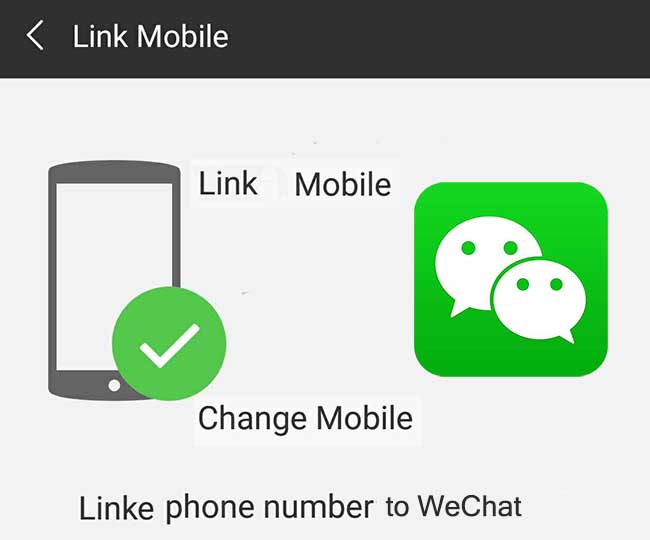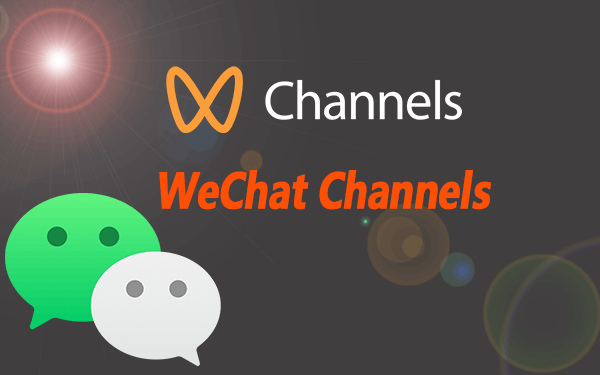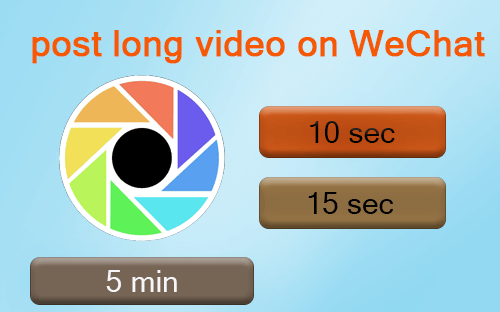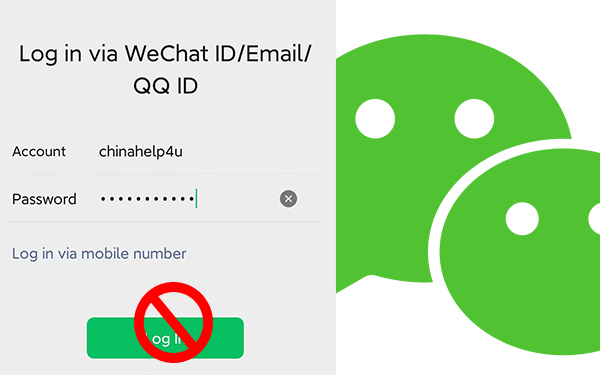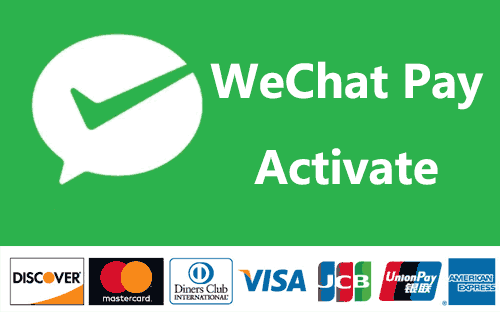WeChat status was released in 2021. I even don’t want to try this new feature at that time as it seems like boring, nothing special. But I like the WeChat status now. Because WeChat added some funning features lately. Trust me you are going like it after reading my article.
WeChat status lets you show “how you feel”, “what are you doing” today. It’s a status of users and it won’t be posted on a special place, like WeChat Moments, or Wechat Channels.
But the WeChat status will show up on your profile, and next to your profile picture on contact lists and the chat windows.
When someone clicks on your profile, the WeChat status will show up, like this.

But when someone goes to their contact list or on the chatting windows, your WeChat status will be like this.

It will let people know “how you feel” and “what are you doing” without posting anything. Besides, it will make you stand out in their contacts. Why would I say that? There are some friends started chatting with me after I set up my WeChat status. Maybe you should try it.
Now let’s look at how to set it up.
Set up WeChat status
- Click on”Me”.
- Tap “+Status” below WeChat ID.
- Select WeChat status.
The WeChat status category includes Feelings, Work & Study, Activities, Break and customize status.

Feelings: Happy, Low Mood, Exhausted, Broken, Thinking, Zoning Out, Fighting, Freezing Cold, We Got This, Energetic, Luck Come to Me.
Work & Study: Hardworking, Studying, Busy, Slackin’, Work Trip, Rushing Home, and Do Not Disturb.
Activities: Having Fun, Checking-in, Workout, Coffee, Milk Tea, Eating, Super Parent, Saving the World, Taking Selfie,
Break: Meditating, Chillin’ at Home, Sleeping, Music, and Gaming.
- Then, you can add some words, background picture/video or location.

You can type words to say something and enter “#” to a topic. If you don’t like the default background, then you can change it by taking a photo/video or selecting one from Album. Even choose one from WeChat Channel.
How do I set it for specific friends? In most cases, Chinese people like to set their posts to hide for someone. That’s why WeChat has a “Privacy” setting.
So if you want to share WeChat status with not all friends. Then you need to set your privacy. All you need to do is click on “Privacy” and then choose whom you want to share with. That said, who can see your status, or who can’t see it.
- Or just click on”That’s it”.
How to customize WeChat status
I learned a very useful and fun tip for WeChat status, that is, customize an animated background. And this is what most people didn’t know. Now let’s take a look at my status.

This is a rotation camera watching you guys. And it’s a gif format picture. You can find it on WeChat easily because WeChat has tons of gif pictures (Stickers). You can customize it freely.
Firstly, you should select a Status as previously step 3. And then, you need to click on “Say Something” to make the keyboard show up. After that, you will see the WeChat Emojis face, just click on it.
Next, you can select Emojis/ Stickers as WeChat status. But if you need more fun stickers. You can tap the “Search” icon to search for gif pictures or stickers.
How to stop/end/change WeChat status
Actually, the status only remains for 24 hours. It will be expired after 24 hours. So basically you don’t need to worry about how to end it. But if you do need to end it or change it. That’s really easy to get it done.
You need to click on status (click on the middle, not the status icon). And then you will see the settings like, “Set New Status”, “Edit Status” and “End status”.

If you click on the status icon, then you will see your friends’ status. So if you want to quick check your friends’ status, that icon is where you need to check out.