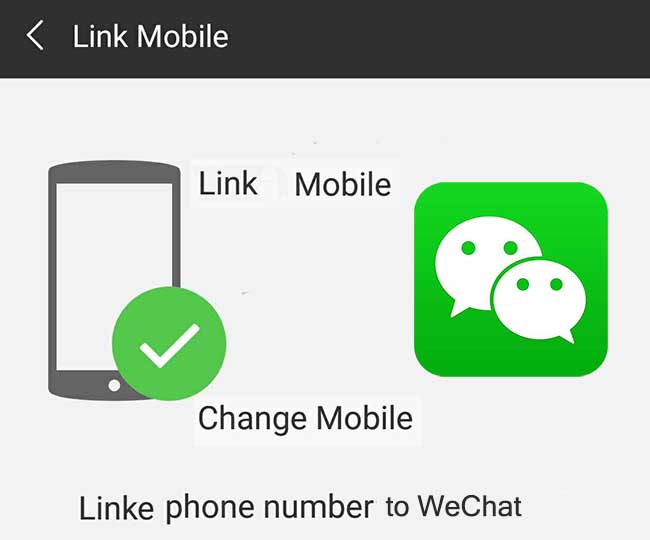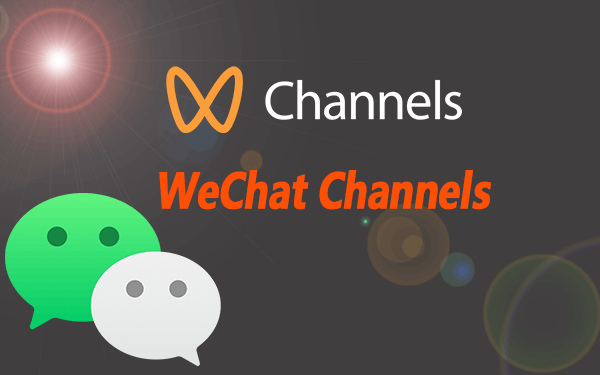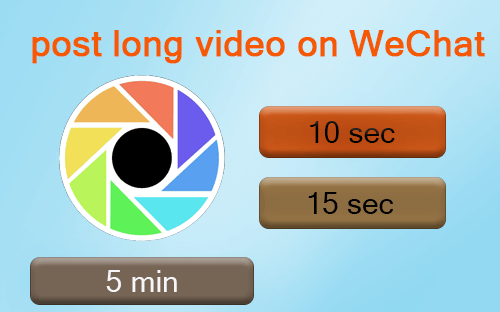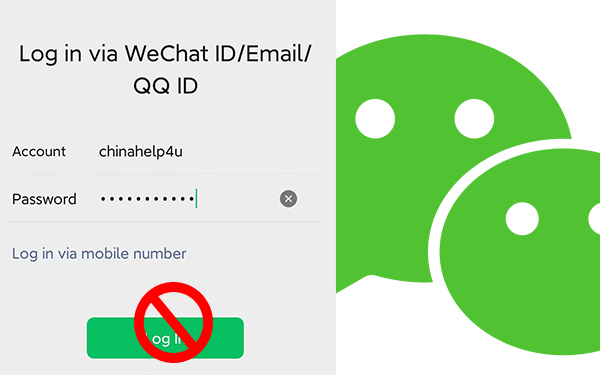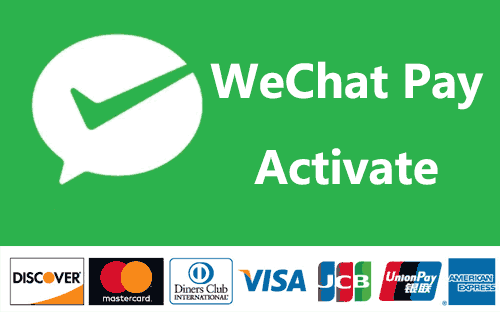WeChat Moments is where you can post something to share with your friends. Most of us won’t chatting with others everyday, but definitely will open WeChat Moments everyday. So a standing out WeChat Moments is very helpful for catching people’s eyes. Especially for getting more WeChat friends.
Why you need to set up your WeChat Moments homepage?
When someone searching your WeChat ID or nearby, shake, before they add you. They will see your avatar first. And the only way to know you better is checking your WeChat moments. But many of WeChat moments are visi WeChat users set their post only 3 days of Moments are visible. So you got no chance to let them get more information about you. But no matter they’re your WeChat friend or not, they do will see your WeChat moments homepage. As for the moments’ post. Only WeChat friend can see it.
So, a standing out WeChat Moments page will incredible help you to get more friends. When you use WeChat shake or nearby, you definitely will check their WeChat Moments, right? No matter their post are visible or not.
If you use your WeChat moments homepage default settings. No one will add you from WeChat shake or nearby. What’s more, your friend request will be ignored or denied. Personally, I will ignore or denied that kind of WeChat users.
In the past, WeChat Moments homepage only supports picture settings. But now, it supports video. you’re not my WeChat friend, but you can see my WeChat moments homepage anytime. I set up a video homepage. I really like it. (My WeChat ID: xsY7654321)
Besides, you do need to set up your WeChat moments homepage. As the default homepage is a blank imagine. It’s not only about standing- out, it about affected your account.
As the WeChat official recommend you set up your WeChat moments homepage. If WeChat official recommed you do it then do it. Or your account is at risk of being blocked.
How to set or change WeChat Moments homepage cover?
There’s no any complex step to change or set up WeChat Moments homepage cover. What you need do is;
1. Open WeChat App.
2. Click Discover.
3. Click Moments.
4. Click the homepage cover
It’s a grey blank picture by default, tap there.
5. Click Change cover
And then, you can select from album, choose from channel, or record from camera right now.
If you don’t have any photos or videos, you can use WeChat provide for you. You just need to click “Select photos” to choose which photos you want to set ad your WeChat moments homepage cover.
How to set up WeChat Moments homepage video cover?
Like I said, WeChat Moments homepage only supports photo in the past. If you want to set up a video moments homepage, then you need to update to the latest version.
You can’t uninstall WeChat and then install a new one. You will lost your chatting history in this way. You should keep that in mind.
Note: always backup your WeChat chatting history, because WeChat doesn’t keep or save your chatting. All saved on your phone device. Only pay for saving chatting history service will save and backup your chatting history automatically.
1. Open WeChat App.
2. Click Discover.
3. Click Moments.
4. Click the homepage cover
5. Select video from album or record a video from camera.
6. Trim the video length.
Ok, this is the WeChat moments homepage settings. You can set up or change a photo homepage cover or video homepage cover. I recommend you set up a video cover. It makes people feel your account more standing-out.