Alipay is an online payment, which is widely used in China. It leads China to become a no-cash payment county. And it’s the basement of China’s online economy. And it’s available for overseas users. In this article, I will show you how to create Alipay account. The ultimate guide for Alipay registration step-by-step.
Alipay launched (in 2004) earlier than WeChat pay. Both WeChat Pay and Alipay are the main online payment in China. Alipay is owned by Alibaba Group (Ant group). Taobao(淘宝) and Tmall(天猫) (owned by Alibaba Group) are very popular back in the day. And Alipay was designed as payment for users shopping online, for small businesses to get paid.
After 18 years of development, Alipay is not just a payment. Many functions added, let me list them below.
- Payment for shopping online
- Covid health QR code
- Order Takeout
- Order Taxi
- Movies tickets
- Book Air & Rail tickets
- Utilities
- Top up
- City Services
- Society Security
- Health Care
- Social Security
- State Council
- Degree certificate inquiries
- As a Payment for other websites
- Funds & Stocks
- And so on
You would never know how convenient it is if you’re not in China. But some functions are not available to foreigners and some countries, even can’t use Alipay. I think the main reason why you want to register Alipay is that you want to shop on Taobao, Tmall, 1688, JD. Am I right?
Because you can get the cheapest product from Taobao, Tmall, 1688, or JD. So many small online businesses source products from them, so that they can make more profit on that.
As for how to source products for your small online business, I will write an article to make it more clear, but not today.
Alipay registration via webpage
This article covers Alipay registration on the webpage and app both, so you don’t understand Chinese language, please scroll down to the app way.
I won’t guarantee you sign up for Alipay without any issue after reading this article, as the different countries may need different requirements. Generally speaking, you will need a bank card issued by mainland China to activate Alipay payment function completely.
If you’re not able to provide a bank card issued by mainland China, then you still can register Alipay account. One of my WeChat friends told me that she can’t activate Alipay payment, but she register Alipay account for exploring 1688 and Taobao products.
Now, let me show you how to register Alipay account.
- Open your browser and go to Alipay’s official website .
- Click on “立即注册” .

- Agree to the privacy policy by clicking “同意” .

- Select “个人账户” to register a personal account.

- Select your country and region code and then enter your phone number.
- Click on “获取验证码” to get coded and enter SMS verification code, then click on “下一步”.
- Enter the SMS verification code and click on “确定” .
Alipay registration via app
- Download the Alipay app from the Google play store or Apple store.
- Tap “同意” to agree privacy policy.

- Tap “language 语言” on the top right corner to select the language you need (Chinese or English). And then enter the region code and phone number (registered phone number not virtual phone number)

- Click on “Next” and then tap “Agree” Service Agreement and Privacy Protection.
- Enter the SMS code.

After that, you need to tap “Agree” to agree to the Service Agreement and Privacy Protection again. Now you can log in to your Alipay account with your phone number and SMS code. That’s not done yet, there are two settings left to complete it.
Set up Alipay password
You can always log in to Alipay with an SMS code, however, it is not convenient for you. You need to set up a password for your Alipay account. Most Chinese apps skip the password settings when you register an account. You should always set up a password. keep that in mind!
- Tap “Me” and then click on the “Settings” icon.
- Click on “Account and Security”.
- Then, click on “Alipay Password”.
And then, you can set up a password for your Alipay account. You can use it to login to Alipay next time.
Alipay Real-name authentication
You can’t use Alipay to purchase online without real-name verification. But you can use Alipay to login to Taobao(淘宝), Tmall(天猫), 1688(阿里巴巴) directly. If you want to sourcing products, then you should get an Alipay account.
Complete information on your real name is required for your Alipay account. Your account will have different rights and capabilities based on the level of completeness of your real name verification.
- Tap the Real-name authentication alter.

Or click on “Me”>”Settings” icon and then tap “Account and Security”. And then click on “Real-name Verification”.
- Click on “Verify Now”.
Before using this service, you first need to fill in your name, ID number, and other information to complete identify verification.

- Select your region by tapping “Region” on the top-right corner.
The requirements you need to provide may be differently.
If you’re from Mainland China , you need to enter your full name (全名必须与身份证一致), and Identity card number (身份证).

If you’re from Hongkong China, Macao China or Taiwan China. You need to provide MTP(HK/MO/Taiwan travel permit) information. Or “Residence Permit for Hong Kong, Macao and Taiwan Residents” information. Select ID type and then enter your simplified Chinese name and ID number.

If you’re not from China (Mainland China, Hong Kong, Macao and Taiwan China ). then you need to provide your passport information. Enter full name on passport, passport number, date of birth and passport expire date

- After that, Click on “Submit”
How long does it take to complete Alipay authentication verification?
If your information can be reviewed by system, the page will return the results in real time. But if your information does not pass the system review, it will be reviewed manually. Please do not worry. Generally speaking, Alipay support team will review it within 14hours. Please wait patiently.
Can I use other people’s information to verify Alipay?
To ensure that you can use your account normally and safety in the future, please use your true and valid information to complete the verification.
NOTE: Once the verification succeeds, the information cannot be modified to others’ information.
So, I don’t recommend you use others’ information or let others to use your information. What if you found the the ID information in the account is not yours? It’s recommended to register a new account with your own ID information.
How to modify information on Alipay?
Sometimes, the ID information has changed, how to modify it in Alipay account? You can provide certification of change to modify your information at Alipay.
And if you have any account not verified under your own ID document, you need to disassociate it. You can go to Customer Service to disassociate it.
If you have any questions or suggestions, please comment below, thank you.



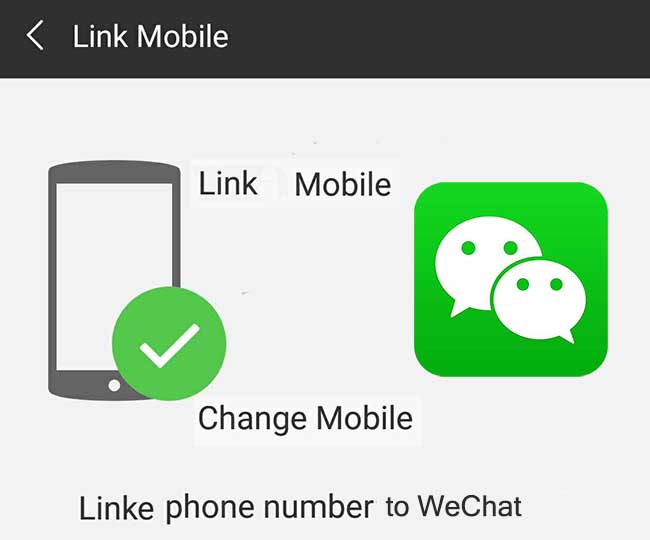


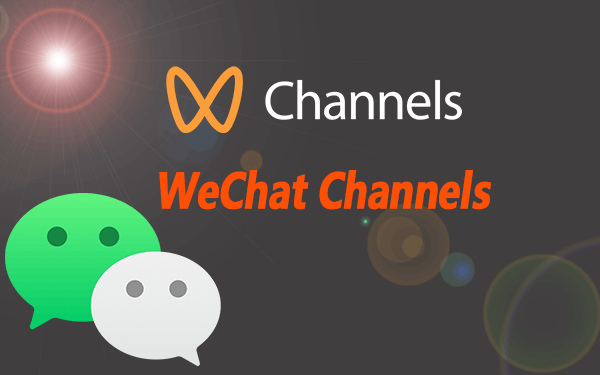
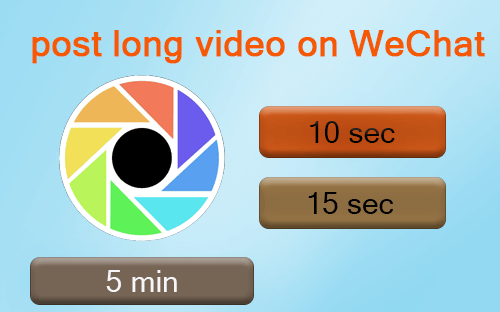
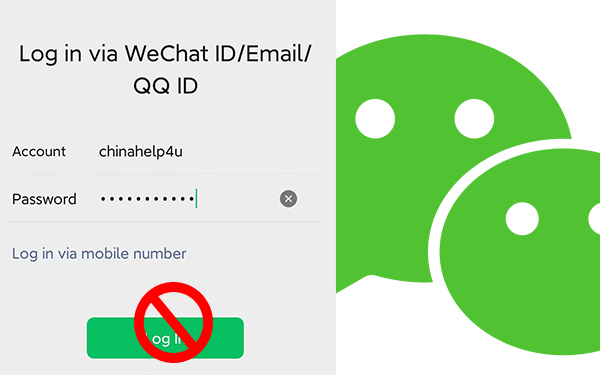


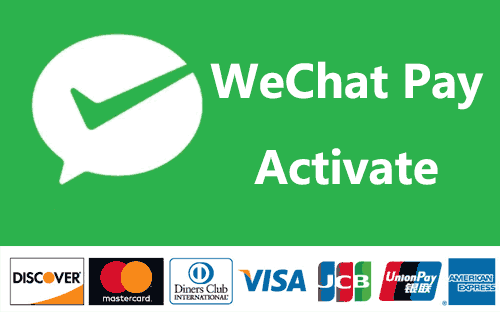

This site was… how do I say it? Relevant!! Finally I have found something that helped me. Many thanks!
Nice answer back in return of this issue with firm arguments and telling all regarding that.
thanks. Glad to hear you found it’s useful