As all we know, WeChat moments allow you to post 15 seconds video. You can’t post long video on WeChat Moments. If you’re going to sharing your product or services via WeChat moments and the video is more than 15 seconds. What’re you gonna do?Clip your video?Maybe that’s the only way you can think of. The good thing is, I’m going to show you how to post long video on WeChat Moments without limit.
As for how to post text-only Moments or video Moments in a normal way. You might need this. How to post WeChat moments?
Why I can’t post more than 15 seconds’ video?
This is the WeChat’s strategy. They don’t want their users to make the WeChat be a video sharing platform. So, users can’t post a long video on WeChat Moments. Even if you are using my method, there’s still a 5 minutes limit on WeChat Moments. But I think this is the only way by far and for most people, 5 minutes is enough.
How to post long video without any clip on WeChat Moments?
This is what I’m talking about. The first step, you need to find [Favorites] feature. What you need to do are logged in and Tapping the [Me] icon on the bottom right of the screen. And then, tapping the [Favorites] icon.

What is Favorites on WeChat? You can save some important chat history between your friend to Favorites, it could be a voice, text, images, file, etc. Which means you can save almost anything to WeChat’s Favorites. Besides, you can add a note to WeChat, and what I’m going show you is via this note feature.
So, you need to click on the [+] icon on the top right of the screen and then you will go to the Note feature.
![]()
What you can do on WeChat Note are more than you think. It’s not only just a Note function. I will show you more about Note on WeChat next time. Let’s focus on posting long video on WeChat Moments.
Once you go into there, you will find some icons, Image icon, Location icon, File icon, Record icon, and text note icon. So, you need to click the Image icon.
![]()
After that, you will go to the album where the images and videos located at. what you need to do is picking one video(less than 5 minutes) you want to post on your WeChat Moments.
NOTE: The video should not record via WeChat. Because you still can’t record more than 15 seconds video on that. There’s no way to record more than 15 seconds of video unless WeChat provides this service.
If you can’t find the video, you can tap the [Photos & videos] on the bottom left of the screen, and then you can select the album to find the video.
What you need to is clicking on [Done], on the top right of the screen. The video will be inserted to the note.
Now, you need to tap the […] icon on the top right of the screen, Then you will be required to choose where do you want to post or share. As you can see, you can send it to your friends or save it on your note list. What you want to do is posting long video on WeChat Moments, then you just need to click on the [Share on Moments].
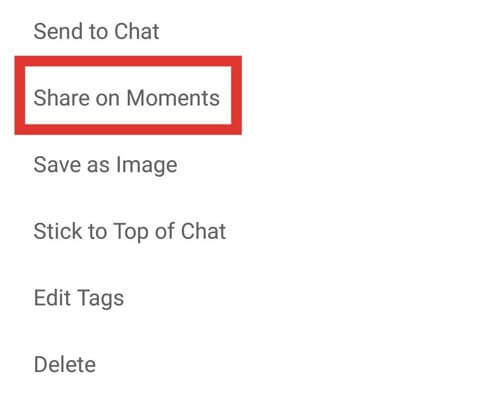
Sometime, you will pick the wrong video then you don’t need to go back and start over again. As the image shown, there’s a [delete] option, you can delete the wrong video by tapping that. And then it will pop up a confirm box, click on [Ok].
We’re almost there. Before you post video to Moments, you can select who do you want them to see your this post. As image shown, you can click on the [Share to] and then choose the people or group you want to share with.

There’s one thing you should not forget to do. Editing some text words before posting it. Why I would recommend you to do that? Because the long video you posted might be shown differently from the way you know. The video will not show the cover, and your friends need to click it to find what you posted. So the text words should be a brief introduction.
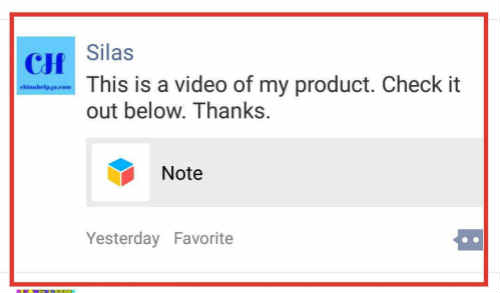
Post long video from WeChat Channels
Besides, there’s another really useful way to post long video on WeChat. That’s posting WeChat Channels.
As the video App, Chinese TikTok named Douyin gained the most users in China. So WeChat is trying to find a way to complete with Douyin, thus creating WeChat Channels.
However, WeChat Channels is not available for some counties, if you already have WeChat Channels, then you can post long video super easy, just share the long video to WeChat Moments.
If you want create WeChat Channels, please check this article here.
Thanks for your time, if this helps you, share it with your friends. if you have any questions please comment below or contact me.



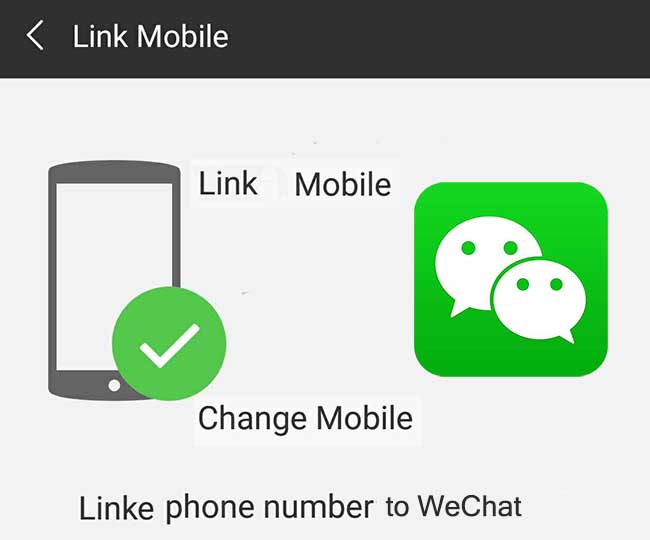


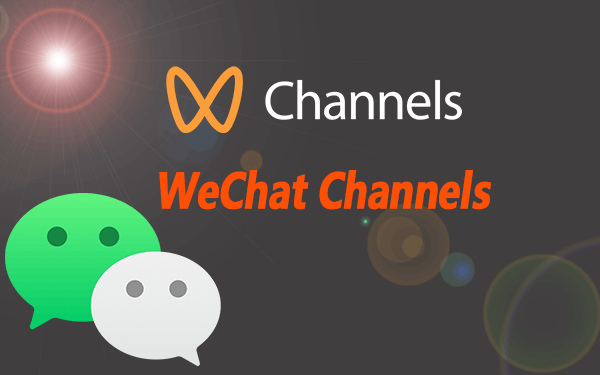

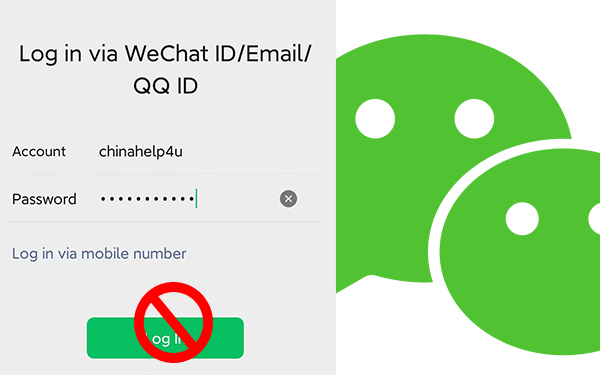

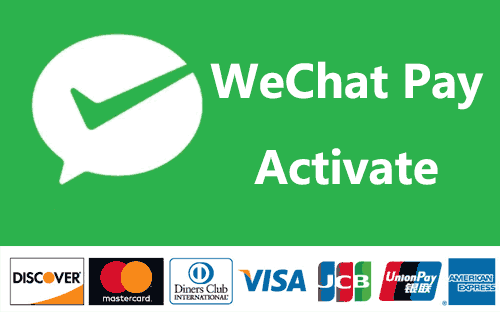

Thanks Silas, this was wonderful!
Hi, I’m so glad that you made it.
Thank you bro.
Thank you so much.
You are the best.
Thank you so much. Hope it’s helpful.
This is brilliant! Thank you!
Thank you!
this isn’t work. “sms verification failed” how to solve this
Thank you very much! So glad I found these page and these instructions x
Hi, Ann.
Hope this will be helpful. Thank you for your comment.
You’re welcome. Hope this article will be helpful to you