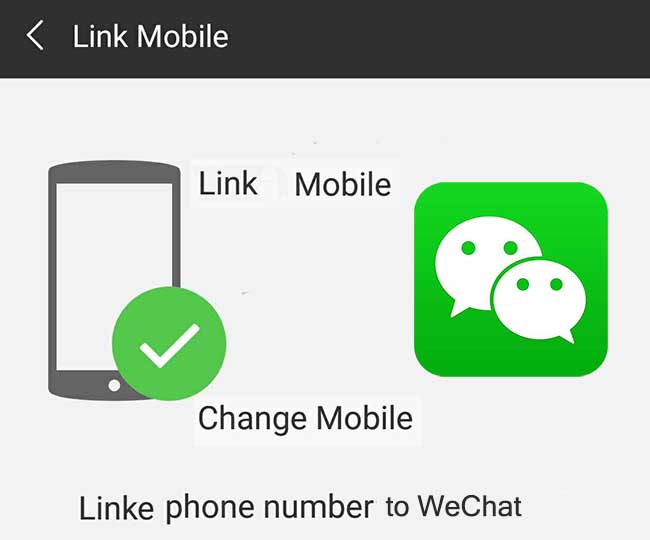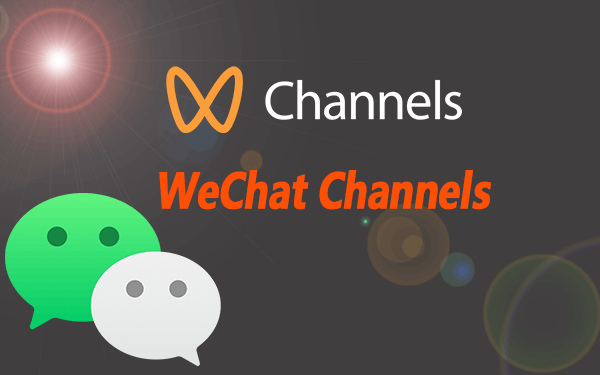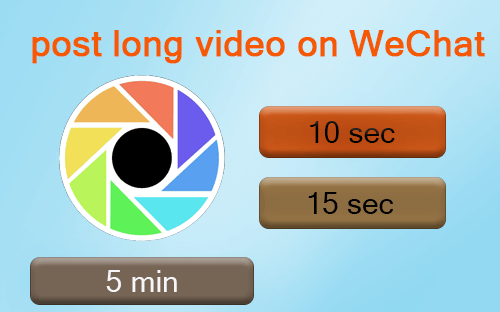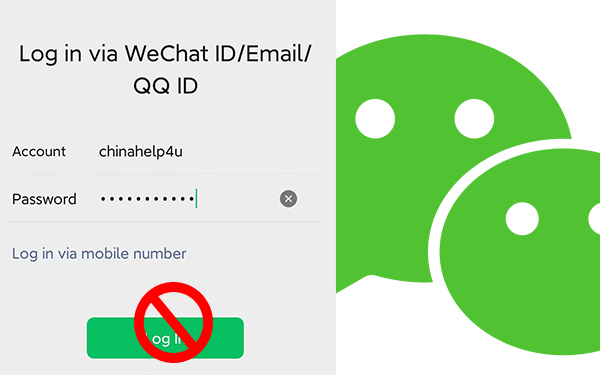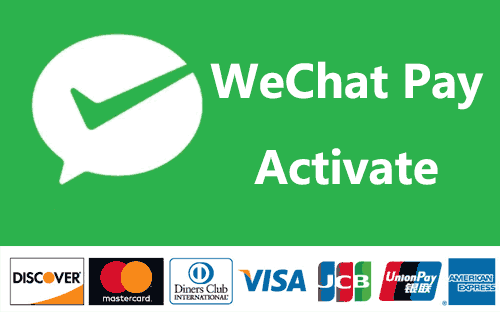WeChat is the top instant message social in China. It’s a connection to you can your Chinese friends (Or who live in China). If you are using WeChat for work or business purposes, then you definitely need WeChat PC or WeChat Mac. For quite a long time, Loggin WeChat has been a tricky thing. Because WeChat requires you to scan the QR code to log in to WeChat PC or WeChat Mac. But now, you can login to WeChat PC or Mac without verification.
Many people use WeChat because of working, but every time you try to login WeChat PC, or Mac, you need that frustrating verification. It will drive you crazy especially when you forgot to take mobile phone with you, or your phone is dead. You may lost the contract because of WeChat. Chinese users have complained about it for many years. Finally, WeChat makes things right. We can login to WeChat PC, WeChat Mac without scanning QR code now.
Before you try this feature, please make sure you have updated the WeChat App and WeChat software on PC or Mac to the latest.
Enable WeChat Automatically login to PC or Mac
You will get this new feature option, automatically log in on this device . Please make sure to enable this option before you try to log in to WeChat for Windows or Mac.

However, you shouldn’t enable automatically log in on this device on a public PC or the device is not private for you to use. In case you lost your account or important data. What if you enabled Automatically login WeChat or Mac, but now you want to cancel it?

Cancel WeChat Automatically login to PC or Mac
Don’t worry, You can cancel WeChat automatically login to PC or Mac. Here is what you need to do.
- Log in to WeChat PC or WeChat Mac.
- CLick on “≡” icon. on the bottom left corner.
- Tap “Settings”.
- Clicking on “My account”.
- Disable that.

It may not be working if it’s your first time logging WeChat PC. And don’t forget to backup WeChat before it’s too late. You will lose your chatting history when you uninstall WeChat or log in to a new device.
Any questions, please comment below or add me on WeChat. Thank you!