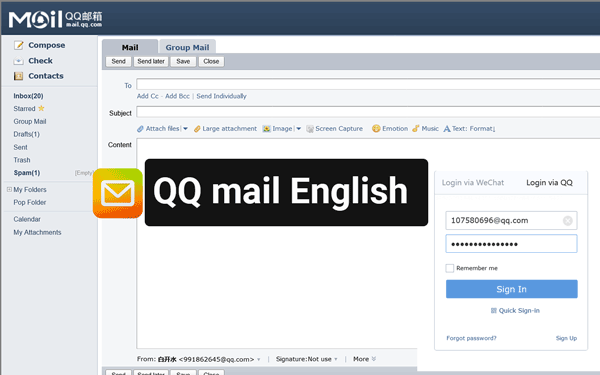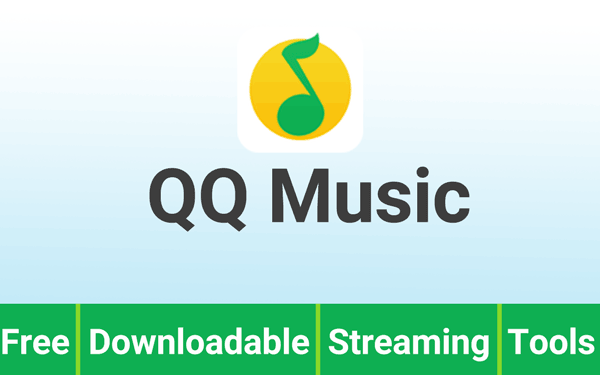In this article, I will share with you how to download the latest QQ App or software to your phone device, iPad, Mac, PC, etc from qq official website. I recommend you to install QQ on both your phone device and PC or Mac. For foreigners, I don’t recommend you install qq from a third party. QQ App and software are free to use, so do not download the cracked one to use that many causes your account blocked.
If you’re using Andriod, then download it from the Google Play store, if you’re using iPhone, then download it from the Apple store. Of course, If you’re using China brands phone, you can download qq from your phone’s original App store (Like Xiaomi. store, Huawei store, etc.). Sometimes, the QQ App and software are not the latest and not be found on those platforms.
Many users tried to sign up for qq account, but it keeps saying that you need to update to the latest version. However, you just did that, it’s the latest!!!! All you need to do is download qq from the official website. As the qq App you are downloaded isn’t the latest on App stores.
You can easily download the latest qq App and software from qq official website. On other platforms or websites, you had better stay away from. Because qq has a blocking detection system just like WeChat. In the past, qq is not strict at all. But now, It has been more strict than before. If you don’t want your qq account getting blocked, then follow my instructions to get the official App or software.
Besides,if you’re trying to download qq international or to change the Chinese qq language. You can’t find qq international App from Google Play Store or Apple Store anymore. Like I said before, Tencent company (The owner of WeChat and QQ), has stopped developing qq international version since 2021. So if you need to use qq, then you should download the Chinese version of qq. Maybe you have a way to download it, you’re totally wasting your time. Because I have checked that. qq global version not working anymore.
NOTE: If you can find qq App in Google Play store or Apple store, then just download it directly. The ways I shows you below is for who can't find qq App or software on Google Play store or Apple store, or keep popping up it's not the latest alerts.
Actually, qq has PC, Mac, iPad, Andriod, iPhone, windows phone, and Linux versions. Let’s take a look at how to download it.

How to download qq to Android phone or iPhone.
- Go t qq official website.
- Scroll down to the bottom of the page.
- Click on “QQ 手机版”
“手机版” means “phone version”, just like the icon shows a phone icon there.
- Choose iPhone version or Android version.
If you’re using an Android phone, then you can click that icon to download the App immediately. However, if you’re using iPhone, if failed to download it, you might need to change your Apple ID country or region.
How to download qq to Windows PC
- Go t qq official website.
- Scroll down to the bottom of the page.
- Click on “QQ windows 版”
- Click on ‘立即下载’
- And then, install it to Windows.
- How to download qq to Windows PC.
How to download qq to Mac
- Go t qq official website.
- Scroll down to the bottom of the page.
- Click on “QQ Mac版”
- Click on”立即下载”
There are two ways to download qq to Mac, either download it directly or download from the Apple store. I recommend you download it directly rather than download it from the Apple store. Because you might need to Change your Apple ID country or region. That could be annoying if you don’t know how to.
How to download qq windows Pad and Android Pad
The steps are the same as before, choose the one you want to download. I have translated the Chinese characters. Just follow the image shown above. I won’t duplicate the steps, if you have any questions, please comment below.