Sina Weibo is one of the most famous social media platforms in China. If you want to promote your business, then Weibo would be a highly recommended tool. You can post something about your products or services on Weibo. It’s a good way to promote business in China. So, before promoting your business in China, you need to create a Weibo account from outside of China. I will teach you 3 ways to sign up Weibo account for foreigners step by step.
You may also need this: Top 10 Chinese Social Media
What is Weibo?
Weibo is a microblogging in China, you can post your blog on there, which means you can post text, video, images on there. You can find the most trending topics on there. Some features are just the same as Twitter. If you are a popular person, organization, company, and so on, you could verify your identity on Weibo.
Weibo got so many users, even the Chinese government. So, if you use it well to promote your business, that would be great huge traffic and cause a wide range of social influences.
Can I create Weibo in my country? Many users got that question. So I list the country below.
Countries that can use Weibo
| China | 中国 |
| Hong Kong Region China | 中国香港 |
| Macao Region China | 中国澳门 |
| Taiwan Region China | 中国台湾 |
| Singapore | 新加坡 |
| United States (USA) | 美国 |
| Canada | 加拿大 |
| Australia | 澳大利亚 |
| Germany | 德国 |
| France | 法国 |
| England | 英格兰 |
| United Kingdom(UK) | 英国 |
| Italy | 意大利 |
| Spain | 西班牙 |
| Russia | 俄罗斯 |
| Korea | 韩国 |
| Japan | 日本 |
| Malaysia | 马来西亚 |
| Indonesia | 印度尼西亚 |
| Philippines | 菲律宾 |
| Vietnam | 越南 |
| Laos | 老挝 |
| Myanmar | 缅甸 |
| Cambodia | 柬埔寨 |
| Thailand | 泰国 |
| India | 印度 |
| Brunei | 文莱 |
| Brazil | 巴西 |
| Poland (New) | 波兰 |
| New Zealand(New) | 新西兰 |
You might try both the Chinese version and the English version of Weibo to sign up Weibo account for foreigners.
Some of these countries are listed in Chinese. And you don’t know Chinese, So I’ve translated Chinese into English. Hope that will be helpful.
NOTE: Poland and New Zealand can use Weibo in the latest app version (Chinese App version), you might not able to find Poland and New Zealand in the list if you are using Weibo English version. Poland(波兰) can be found on Chinese App and webpage, but New Zealand(新西兰) can only be found on Chinese App.
India can’t use Weibo unless using VPN, because the Indian government restricts China’s social media.
What if my country is not on the list?
You can choose to sign up Weibo via Email. I will show you later.
Does Weibo has English version?
Yes. You can download the English version of Weibo from Google Play Store or Apple Store.
How to sign up Weibo account?
It would be not easy to sign up for Weibo account lately, because you might get errors like “Weibo too many SMS requests“, “can’t receive SMS code“, “Weibo verification code not working“etc. So you might need to try each method, via the Weibo.com webpage, Weibo International app, Weibo Chinese app.
Sign up Weibo account via webpage
Step 1: Go to Weibo.com.
The Weibo.com webpage might be in Chinese, in this case, you need to change Weibo language from Chinese to English.
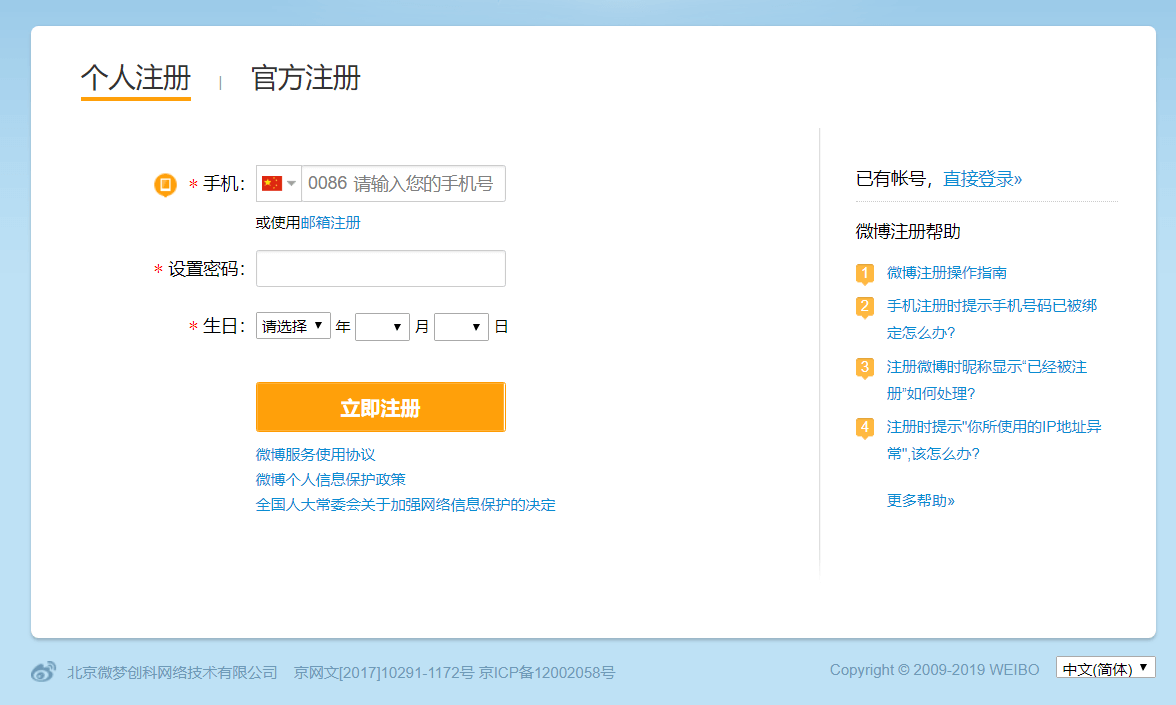
In this case, you might think it would be a challenge to sign up Weibo account outside of China. Actually, you don’t need to worry about that.
Step 2: Change language to English.
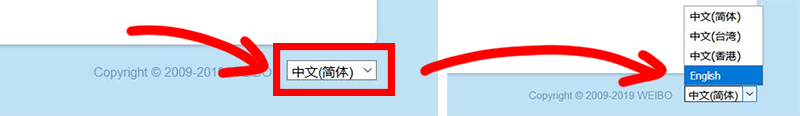
You can go to the language option on the bottom right corner of the page. Click on that and then you can select English or traditional Chinese language.
Also, you can click the link to go to Weibo.com English webpage directly.
Step 3: Fill out your profile.
Email: Enter your email address. (No this option now)
Once you sign up for Weibo with email, then this email will be your login name.
Phone number: Choose the country on the list and enter your phone number. The country’s names are in Chinese and English, which is quite messy. You can find it from the table above. Or use Google translate it.
Password: set up your password.
The password should be 6-16 numbers, letters, or combinations to make sure your password is secure enough.
Birthday: After that, you need to select your birthday, you can select any age you want except for those under 18 years old. Because China has a really strict rule for under 18-years generation.

Step 4: SMS code verification.
Click on [Get A-code for free] and then enter the SMS code. If you don’t get an SMS code message, then you can request SMS again by clicking [收不到验证码?]
This is the most frustrating step in Weibo account registration. Because many users don’t get SMS code at all, So they requested SMS code again and again. But this is not the correct way to sign up for any Chinese social media platforms.
Because the platforms might think you are a bot. And might block your IP and devices. That said, never request SMS code too frequently.
Step 4:Complete your personal information.

After verifying, you might be required to complete your personal information, such as your nickname, gender, birthday, and location. This location had better choose as where you live now.
Step 5:Pick your interests.
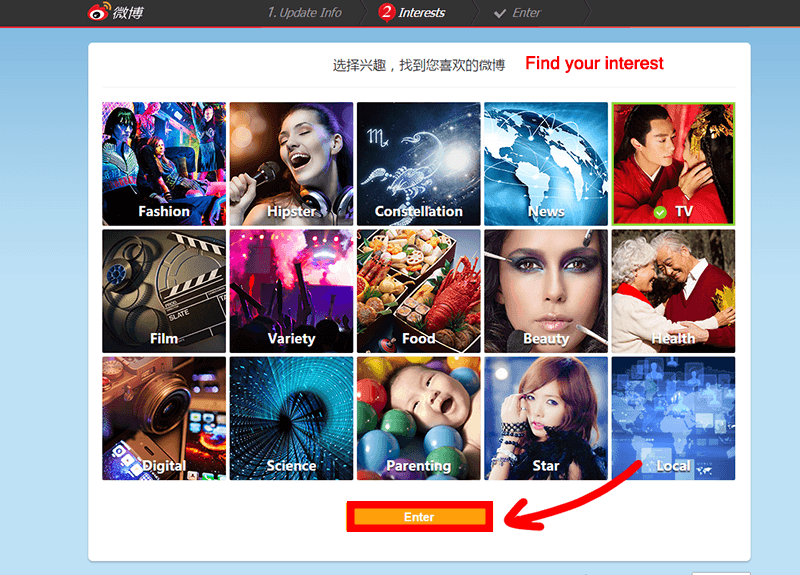
Pick at least one topic you’re interested and then click on [Enter].
Sign up Weibo account via International app
Weibo App has English version and Chinese version. English version of Weibo does not have ads and lesser features than the Chinese Weibo.

Step 1: Download qq international from Google play store or Apple store.
Step 2: Open Weibo app and click on [Got it].
Step 3: Click on [Start now].
Step 4: Tap [Sign up].
Step 5: Select your region and enter your phone phone number.
Step 6: Check privacy policy box and then click on [Next].

Step 7: Enter the SMS code that sent you.

Step 8: Click on that circle icon to verify you.

Sign up Weibo account via Chinese app
As I mentioned before, Chinese Weibo has more features than English version, but there will be more ads too. And the Weibo Chinese also supports English language. If you don’t see the English language at the interface, you can change it to English.
The reason why you should try Chinese Weibo that’s because it may have more chance to SMS code than others. So if you can’t get SMS code when you register Weibo account. You should try this way.
Step 1: Download Weibo Chinese version.
You can download 微博(Chinese version of Weibo) from Google Play Store or Apple Store. If you can’t get it, you might need to download it from the Chinese App Store.
Step 2: Allow phone permissions.

Step 3: Select region and then enter mobile phone number.
The version that I use right now, doesn’t show up the sign-up button. If you see the sign-up button you can click on it. If not, you can fill out your phone number, and then the registration will proceed if mobile number is unregistered.

Step 4: Click on [Get Code] to receive a SMS code.
Step 5: Enter SMS code and click on [Login].
Step 6: Select your gender and birthday.
NOTE: Please select your age above 18 years.
Step 7: Select at least 5 topics that you’re interested in.
Step 8: Upload profile picpicture and set up a nickname.
Can’t receive SMS code?
The errors like “Weibo too many SMS requests“, “can’t receive SMS code“, “Weibo verification code not working“etc. That’s the most frustrating thing when you create Weibo account.
The reason is quite various. And the code might be blocked by your country or the code didn’t send successfully. You can check your message blocked list to check if blocked by your phone.
What I highly recommend way is switching to signing up for Weibo between webpage, English app, and Chinese app.
But, never request SMS code too frequently, otherwise, you will be detected as a bot registration. That will make things worse.
If you have questions, please comment below. And let me know you get a Weibo account or not. Thank you!



It is truly a great and helpful piece of info. I’m happy that you shared this useful info with us. Please keep us informed like this. Thank you for sharing.
bookmarked!!, I love your web site!
Thx, please subscribe to my YouTube Channel for more info
Hi,
I have try to make a weibo account so many times nothing is working. I have waited a week and tried again . I just can not get through with SMS code it keeps rejecting me say to many times try again later for a whole week I tried again and still has not work.
hi i’m from nepal and my country isn’t in the list. how do i sign up?
how to unblock? I have received an error notice each time: you have send too many sms requests
morocco code isn’t there so i try to register with gmail instead but it doesn’t work . what do i do?
I keep getting error message “verification code sent too many times”
I am getting error messages when trying to get a code.
“You have send too many SMS request, please try again later.(RG020102)”
I have been getting this message from my very first attempt of signing up so I am not sure what is going on.
Thank you!
I too was going crazy with the non-sending of the activation code. Finding this guide was first great to know it is a known issue and that I should just keep trying. Tried at midnight UK time and finally got a code! I’m now signed up! Thanks again!
How did you get it to work? This guide doesn’t mention the “too many requests” error when trying to get the SMS code or how to get around it.
Hi Weibo
I have been encountering issue to login into my weibo account since last week. Hence, I have tried reset by login with my registered mobile, as per instruction, but failed and it was logged out each time I key in my.mobile.number.
Pls help and look forward to hear from you soon.i wanted to going to my weibo account and to support my Idol 尤长靖and also access other news updates.
Regards
Celine
Hello, I registered weibo with my US phone number, I moved away from the US, when I try to change my phone number, it asked me to send the code to my US number as it was used during registration, how do I change my number without losing my account? I don’t have access to my US number to input the code.
Hi there I registered Weibo probably earlier this year but I can’t log in my account now. When I was trying to log in, verification by SMS, QR code or private message was required. I chose SMS verification but I can only choose China number (I am outside of China). Can you please advise me how to log back in my account?
Australian mobile, received verification code, the code didn’t work, tried 4 times
Hi, Simon.
the code could be expired because of the time delay. if so, that would be the tech issue, the only thing you can do is checking your network and try. but you just can’t try too many times in a short time. keep that in mind. You might consider switching App to webpage to create account, vice versa. Or pick anther timezone to try again.
Hi i cant get a verification code and if its the bug problem what sld i do ??
it happened a lot, can’t get the verification code.
you might pick another timezone to try again(China time zone, 1:00-6:00 am will get more chance to get the code), and make sure your phone network strong enough. And check your phone spam message rules, check it’s not in the spam message box.
NOTE: Do not try too many times in a short time, or your IP would be blocked.
Hi, I tried to register several times on the same day a couple of weeks ago, but it didn’t accept the code I was sent via SMS. I tried again tonight and it said I’d tried too many times, try again later. Do you think my IP has been permanently blocked, and if so what can I do? Thanks
Hello! Please help.
I am trying to create a Weibo account through my WeChat, but it says “Something went wrong with the system” and it’s been like that for a while now. What should I do?