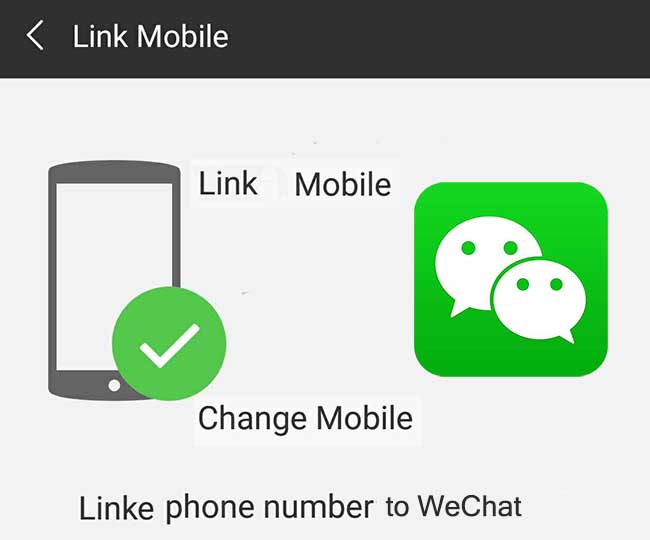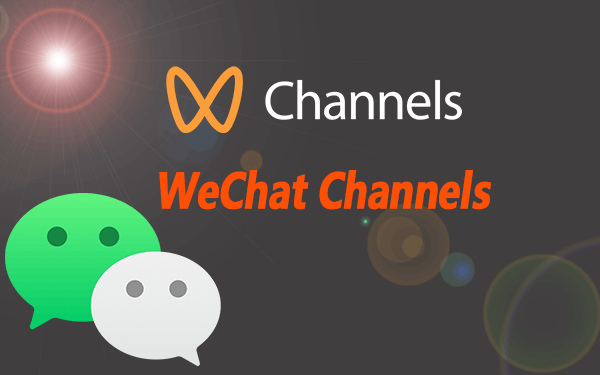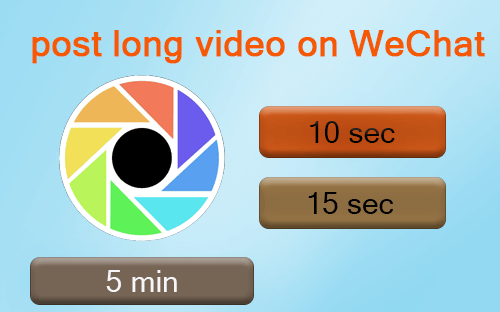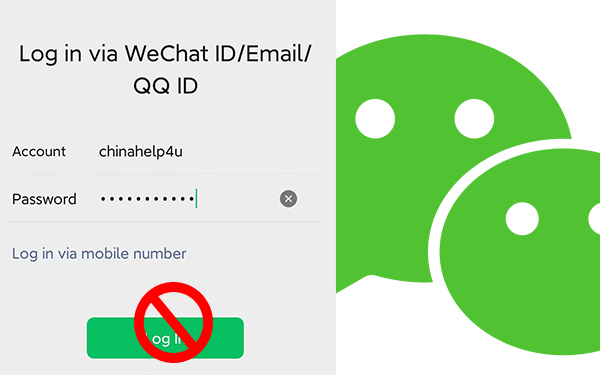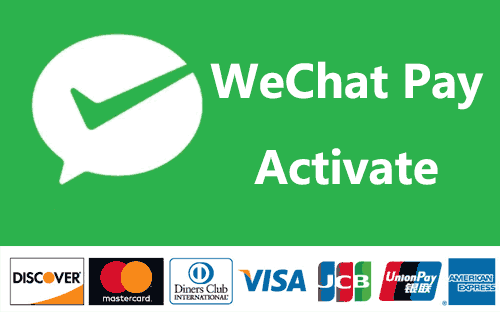Although WeChat is the most used social media app in China, and many foreigners like to use WeChat because of it’s multiple features in one app. But do you know WeChat need a large storage and cache generated. In this article, I will teach you how to clean up your WeChat storage and cache properly so that it won’t slow down your smartphone.
WeChat will really affects your old and small storage phone. If you’re using an old and small storage phone, then you should know how to deal with storage cleaner. Otherwise, the WeChat and your phone could be extremely slow to use. Of course, if you’re using an new, big storage phone, it might won’t affect your phone speed much. But you need to know how to clear your chatting history, especially those you don’t want others find it.
How much storage/cache WeChat takes
Let’s look at how much storage WeChat takes on my Android phone. For me, I have many friends from worldwide and I barely delete any chatting history and cache, so it will take much more storage than yours.

NOTE: I highly recommend you to backup your WeChat to PC before you delete them. Sometimes, you will delete chatting history by mistake or you might lost chatting history when you uninstall WeChat. WeChat won’t store your chatting history. All the chatting history is stored on your phone only. Please keep that in mind.
Clean up WeChat Cache
Cache is the temporary data generated when using WeChat. Cleaning the cache does not affect the normal use of WeChat.
- Go to “Me”.
- Tap “Settings”.
- Click on “General”.
- Tap “Manage Storage”.
- Click on “Clear”.

It takes some time to clear cache after you click on “OK”. Please wait a moment.
Tip: There is other way to clear WeChat cache, and it is working for all apps, no matter what phone system you are using, Andriod or iPhone.
Go to your phone’s “Settings” and then go to “App info”. You can clear data at each app. However, it will delete all data from that app, and you will log out account. Please use it wisely. For WeChat, I really don’t recommend you use this way, but some other apps you might need this tip. Me, I like to use this way to make it looks like re-install. Clear all the data and cache.
Clear chat histories
Back in the days, WeChat is kind like a datting app. Because it won’t store your chatting history. Once you clear the chatting history there is no way to get it back. So that’s the main reason to let it gain users. Not like qq, it will store your chatting history and you can’t delete it completely.
QQ released so much earlier than WeChat, and QQ and WeChat belong to the same company, Tencent company. Both QQ and WeChat are the main and only instant messaging platform in China. If you’re interested in QQ, please go to my tutorial on how to sign up QQ.
Now let’s get back to clear WeChat chat history. Chatting history Management allows you to remove images, videos, voice message and files, or clear all the messages in the selected chat history.
- Go to “Me”.
- Tap “Settings”.
- Click on “General”.
- Tap “Manage Storage”.
- Click on “Manage” chat histories.
- And then select the chatting history you want to clear. You can tap “Select All” at the bottom-left corner to delete all chatting histories.

You can see how much storage chatting history takes in the list from above image. Pick what you want to delete. Beside, if you just want to delete specific chatting history. You can delete it at chatting box as well.
Delete specific chatting history
- Go to chatting dialog, and then long press at any message.
- Click on “Select”

And then select which message you want to delete or select multiple messages and then tap the “trash can” icon to delete them.
However, in this way, you can’t delete more than 90 chatting message historis. You may need to use the previous way to delete more than 90 chatting histories.
Is there other way to save phone storage or internet data? Yes, let me show you how.
Save WeChat data usage
Normally, we all use WI-FI to connect to the internet, but sometimes you just going out and can’t reach the WI-FI. In this case, you might want to save your internet data usage. WeChat does not spend you much data if only text chatting only. However, if there are many video or files coming or you explore the WeChat Moments with video or WeChat Channels. Then it might cost you a lot of internet data.
There’s a tip for you to save data usage, let’s see how.
- Go to “Me”.
- Tap “Settings”.
- Click on “General”.
- Tap “Photos, Videos, File&Calls”.

Turn off all the “Auto” settings below.

Auto Download the photos,videos, and files viewed in the WeChat on other devices to your mobile. And the Autoplay on mobile data will autoplay the moments videos and cost your mobile data. You should turn these two both off to save internet data usage.
NOTE: WeChat files, like videos, photos will be expired in 3 days, so if you didn’t download it, you can’t open it next time, So you should turn off “Auto-Download” function wisely. If you don’t care the storage or data usage, then I recommend you turn on “Auto-Download” function, incase you miss some important files.
As for Auto-save photos/ Videos, You can turn it off to save your phone storage. As if you turn this on, then every time you edit phone or video on WeChat, it will automatically save the file as copy to your phone album. For some user, it is a good way to save a copy of photo/video to your phone automatically. All you need to know is if you don’t need that function, don’t forget to turn it off to save your phone storage.
If you have any questions or suggestions, please comment below. Thank you!