WeChat has many hidden features you didn’t know. And it’s really useful and technical. You won’t get these WeChat hidden features by yourself unless you read this article. Some Hidden Features Tricks & Tips will make things easier, and some will let you enjoy WeChat. I list 20+ Hidden Features Tricks & Tips of WeChat below. Try them out.
WeChat hidden features Tricks & Tips in the table:
- Faster mention soneome on WeChat.
- Tickle someone on WeChat.
- Quike jump to unread messages.
- Quick jump back to Moments Homepage.
- Set up Only-you group.
- Chat to yourself.
- Moments Text-Only posts.
- WeChat Moments Privacy.
- Mute WeChat Moment’s notification.
- Silent Play Video.
- Voice typing.
- Voice message convert to text.
- Voice typing along with real-time translation.
- Search filter.
- Selfie stickers.
- Strongly Alert messages.
- Easy mode.
- Double-click message to full-screen showing.
- High-quality photo/video.
- Favorites.
- Tags.
- Emoji effects/ rain.
- WeChat Moment video homepage cover.
WeChat Hidden Features:
1.Faster mention someone
When you’re in a group chatting, you can mention someone by typing the “@” symbol and selecting the contact’s name. It’s easy to mention someone within the WeChat group. However, there’s a faster way to mention someone in the WeChat group. What you need to do is Long-Tap the WeChat user’s profile picture to mention someone in the WeChat group.

2.Double-Tap to Tickle someone
How to tickle someone on WeChat?
You can tickle someone when you are chatting. The screen will show you’ve been tackled by someone. All you need to do is double-tap the profile picture in the chatting dialog.

What does tickle someone means in Chinese? Tickle means “拍一拍” in Chinese. And “tickle” literally means “nudge” in English. Someone nudge you to get attention. Hey, wanna chat? Come on let’s chat!!!
3.Double-click jump to unread messages
It’s quite often to misread the WeChat messages, especially when you got too many messages to handle with. This is quite confusing me when I use Facebook Messenger. How can I quickly find unread messages? I still do not know how to use the Facebook Messenger property. But I can quickly find unread messages on WeChat. You just need to Double-click the “Chats” icon at the bottom of the screen. Then, the unread messages will jump up one by one. It’s super cool, and people barely know this tip. How could WeChat release this cool feature without letting us know!!!!

4.Quick jump back to Moments Homepage
WeChat Moments is a good way to know what’s happening to friends. It’s been a while since you’ve checked Moments last time. Now, you want to check one by one, and you go so down to the bottom, but you want to go back to post your Moments. You had to scroll up all the time? NO, that’s so frustrating. The tip is here! Double-Tap the edge of the top screen, where text snowing”Moments”. It will jump back to the Moments homepage directly. You can post your Moments right now, try it out!

5.Set up Only-you group
You probably think the WeChat group has to be at least two members. Actually, you can set up an only-you group. Personally, I will set up an only-you group to check something before I invite other members. Maybe, you will think that’s too weird. That’s ok, most new WeChat users don’t have any group, at least you can set up one for your own. Here are the steps: Taping “+” icon and then Tap “New Chat”>”Join Private Group” then, set up a code, after that click on “Join this group”.
6.Chat to yourself
Alright, this is a fun feature, you can talk to yourself. I don’t know who will use it. But I’m using this quite often, I use this feature to note something or transfer files between phone and PC. Log in both phone and PC, So that I can transfer files. Go to “Contacts”>Find and click your profile>Click “Send Message”.
7.Moments Text-Only posts
If you’re totally new on WeChat, maybe you don’t know how to post WeChat Moments. However, most old users didn’t how to post text-only posts as this is a trick WeChat didn’t want you to know. Go to “Moments”> Tap the Camera icon in the top-right corner. And then, long-tap that camera icon.
WeChat Tricks & Tips
8.WeChat Moments Privacy
Compared to other social media, WeChat is a really private social media. WeChat don’t store your chatting history, you need to back up and restore message manually, otherwise, you will lose all your messages if you uninstall the App, or your phone is broken or lost. All messages history only store on your device. WeChat Moments can be seen by friends only. Most users will set up privacy for specific friends. If you don’t want to see someone’s Moments, you just need to long-tap friend’s profile photo, and then click “Privacy”

9.Mute WeChat Moment’s notification
If you and your friend comment on the same friend’s Moment post. Then all comments will notify you. But sometimes you want to see their comments. As this post is not yours, they two might talk about something you don’t care about and notify you all the time. Actually, you don’t have to bear with that. You just need to click on one of these comments and then long-tap it, click on “disable notifications”. All comments from this post will notify you anymore.
10.Silent Play Video
Imagine that when your friends send you a video to you, or you’re watching friends Moments. You really want to click that video,.but you won’t do that. Because the environment won’t allow you. In this case, you can just long-tap video and then select “Silent Play Video”.
11.Voice typing
Google Gboad is a good voice typing tool, but some of you may not install that App. Then you can try WeChat voice typing. I use it to practice my English pronunciation. I can’t pronounce it correctly, but somehow WeChat voice typing can understand me. It’s useless to users who have installed Gboad. However, if you’re learning Mandarin Chinese, then you definitely should try it out.

12.Voice message convert to text
What is the most frustrating thing to use WeChat? I think it’s the voice message. Sometimes you got a really long voice message, you need to focus on that, if you miss part of them, you need to start again. But you can convert messages to text. This will help a lot. You will see a red dot beside the voice message, click on that. the voice message will be converted to text.

13.Voice typing along with real-time translation
This is a really technical feature, only available for IOS with the latest version of WeChat so far. If you’re an android user then, you might need to wait for a few days. The WeChat new features are always launched for IOS first and Android later.
You can use voice typing and it will be translated in real-time. How to open that? you need to type 3 messages that are not in the default language, Let me make an example, my phone’s default language is English, I need to type different language messages that need to translate. After that, it will pop up that alert. Just click on that to use it.
14.Search filter
Old messages or Moments are hard to find, sometimes you even didn’t know who’s messages or Moments. In this case, you don’t need to find one by one. You can click the “Search” icon. And then select one of “date”, “Moments”,”Articles”,etc. As for chatting history, you need to chat dialog and then tap “Search Chat History”. Select filter by “Date” then type keywords to search it.
15.Selfie stickers
Stickers are already a great way to express your inner emotions in a fun and colorful way. Do you want to make selfie stickers for free? You don’t need to download any third-party App or software. You can make selfie stickers for yourself easily.

Try them out by tapping the “stickers” button at the bottom of a chat screen, tapping the “victory sign” symbol in the tray, and tapping record your own stickers, or tapping the “camera” icon. And then take a selfie phone or hold the camera to record a selfie video. And there are many effects to use for free. Don’t miss this funning feature.
16.Strongly Alert messages
Is there anyone you cared about in WeChat? Or someone’s messages are high-priority. If you don’t want to miss out on anyone messages from them. Then you definitely need this new WeChat feature. You can set someone’s messages as Alert messages. The message’s alert will alert you strongly. It will not go until you read it.

17.Easy mode
Chinese announced a new policy that App must have an easy mode for older people to use. I think this new policy is really sweet. Many older people can’t read that small font on the screen. If you need a larger font size for more legible text and user-friendly buttons. Please enable WeChat easy mode.
You can enable easy mode by “ME”>”Settings”>”Easy Mode”>”Enable”.
18.Double-click message to full-screen showing
You can try to double-click the message, then you will find that the message is a full-screen display with a white background color.
19.High-quality photo/video
If you use WeChat to take photos or videos and then send that to your friend. That’s not a high-quality photo or video. There’s a tip, you can use WeChat built-in camera. You need to turn the phone built-in camera. That will shoot a better quality.
You need to click “Album” to open the camera, not simply click WeChat’s camera icon.
NOTE: If you want to send high-quality photos or videos, then you should avoid using WeChat to transfer high-quality photos or videos. Because WeChat will compress photo video files. somehow. Keep that in mind.
20.Favorites
WeChat Favorites has many useful features. I will let you explore. What I want you to know is WeChat Favorites allows you to save media, files, Chats, Audios, etc. You can save tons of files there for free.

21.Tags
If you have lots of WeChat friends, you can barely recognize them all the time, as WeChat users will change their username and profile picture frequently. You should learn to use Tags to divide them into different tags. So you can post Moments or broadcast messages to them without selecting one by one.
22.Emoji effects
How to get WeChat emoji effects? Typing those words will get WeChat Emoji effects rain:
- “Happy birthday”
- “I love you” or “love you”
- “Miss you” or “i miss you”
- Try them by your own (Chat to yourself is a good way to test them)
And the Emojis I highlighted in the photo below. These are the Emojis with effects.

Do not send this Emoji to someone you’re not familiar with, otherwise, just see how powerful it is !!!

23.WeChat Moment video homepage cover
You can set up a photo homepage cover of Moments, just like other social media did. Besides, WeChat allows you to set up a video homepage cover. That’s really amazing! Check my homepage cover. My WeChat ID (xsY7654321 or chinahelp4u)
24. Updating.
Once you get all those WeChat Hidden Features, Tricks & Tips, you are not new to WeChat anymore. A good habit of using WeChat will keep you away from problems. Like I said, Backup WeChat history is constantly a good choice. And logging in to WeChat PC is a good idea too. If you didn’t know WeChat account will get blocked easily. Then please check my other articles, before it is too late. You should avoid WeChat being blocked not waste time unblocking WeChat.
What do you think of those features? If you have any other features you want to know. Please comment below and share this helpful article with your friends. Enjoy WeChat!!!



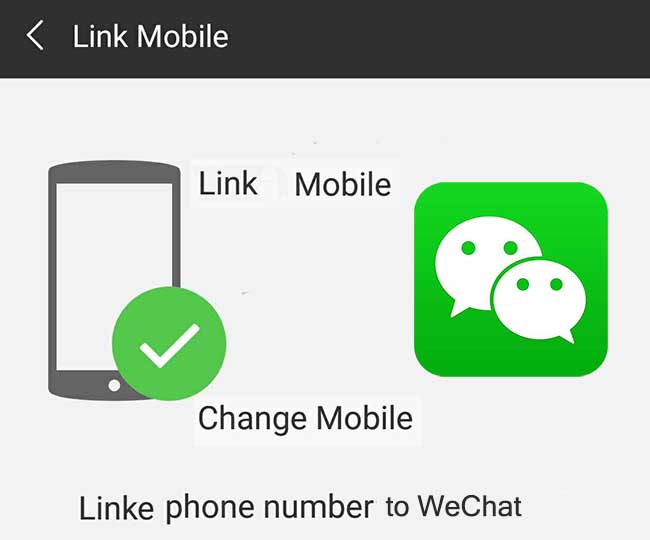


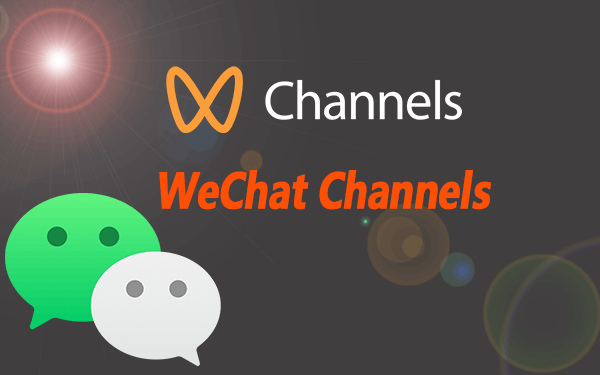
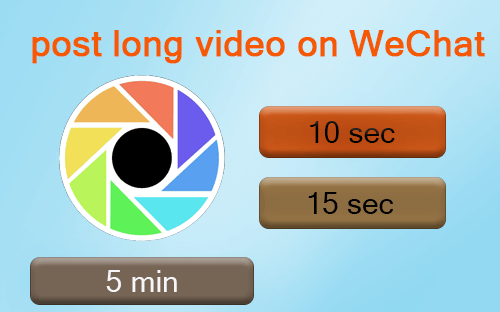
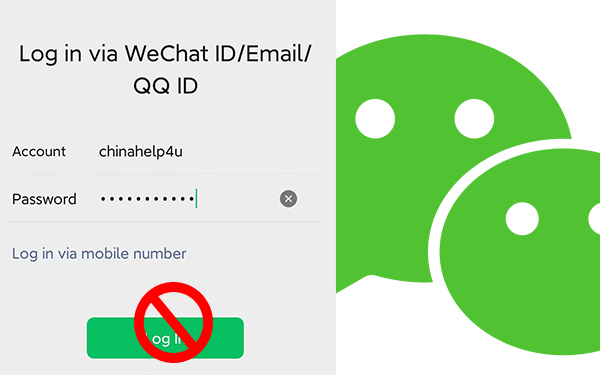


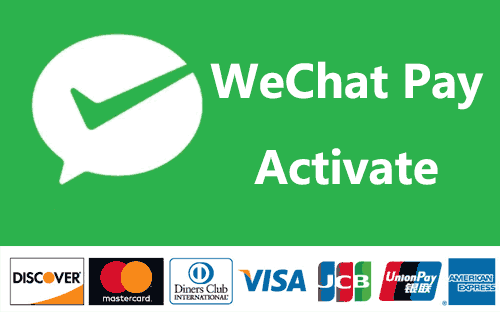

I’d add a “tickle” function to this list – double-tapping your friend’s or group member’s avatar. And you can set in your settings which body part (or anything else) your friends can tickle. 🙂
Thanks,Emma,I forgot this “Tickle” function. I will add it up.