Sina Weibo is one of the most famous social media platforms in China. If you want to promote your business, then Weibo would be a highly recommended tool. You can post something about your products or services on Weibo. It’s a good way to promote business in China. So, before promoting your business in China, you need to create a Weibo account from outside of China. I will teach you 3 ways to sign up Weibo account for foreigners step by step.
You may also need this: Top 10 Chinese Social Media
What is Weibo?
Weibo is a microblogging in China, you can post your blog on there, which means you can post text, video, images on there. You can find the most trending topics on there. Some features are just the same as Twitter. If you are a popular person, organization, company, and so on, you could verify your identity on Weibo.
Weibo got so many users, even the Chinese government. So, if you use it well to promote your business, that would be great huge traffic and cause a wide range of social influences.
Can I create Weibo in my country? Many users got that question. So I list the country below.
Countries that can use Weibo
| China | 中国 |
| Hong Kong Region China | 中国香港 |
| Macao Region China | 中国澳门 |
| Taiwan Region China | 中国台湾 |
| Singapore | 新加坡 |
| United States (USA) | 美国 |
| Canada | 加拿大 |
| Australia | 澳大利亚 |
| Germany | 德国 |
| France | 法国 |
| England | 英格兰 |
| United Kingdom(UK) | 英国 |
| Italy | 意大利 |
| Spain | 西班牙 |
| Russia | 俄罗斯 |
| Korea | 韩国 |
| Japan | 日本 |
| Malaysia | 马来西亚 |
| Indonesia | 印度尼西亚 |
| Philippines | 菲律宾 |
| Vietnam | 越南 |
| Laos | 老挝 |
| Myanmar | 缅甸 |
| Cambodia | 柬埔寨 |
| Thailand | 泰国 |
| India | 印度 |
| Brunei | 文莱 |
| Brazil | 巴西 |
| Poland (New) | 波兰 |
| New Zealand(New) | 新西兰 |
You might try both the Chinese version and the English version of Weibo to sign up Weibo account for foreigners.
Some of these countries are listed in Chinese. And you don’t know Chinese, So I’ve translated Chinese into English. Hope that will be helpful.
NOTE: Poland and New Zealand can use Weibo in the latest app version (Chinese App version), you might not able to find Poland and New Zealand in the list if you are using Weibo English version. Poland(波兰) can be found on Chinese App and webpage, but New Zealand(新西兰) can only be found on Chinese App.
India can’t use Weibo unless using VPN, because the Indian government restricts China’s social media.
What if my country is not on the list?
You can choose to sign up Weibo via Email. I will show you later.
Does Weibo has English version?
Yes. You can download the English version of Weibo from Google Play Store or Apple Store.
How to sign up Weibo account?
It would be not easy to sign up for Weibo account lately, because you might get errors like “Weibo too many SMS requests“, “can’t receive SMS code“, “Weibo verification code not working“etc. So you might need to try each method, via the Weibo.com webpage, Weibo International app, Weibo Chinese app.
Sign up Weibo account via webpage
Step 1: Go to Weibo.com.
The Weibo.com webpage might be in Chinese, in this case, you need to change Weibo language from Chinese to English.
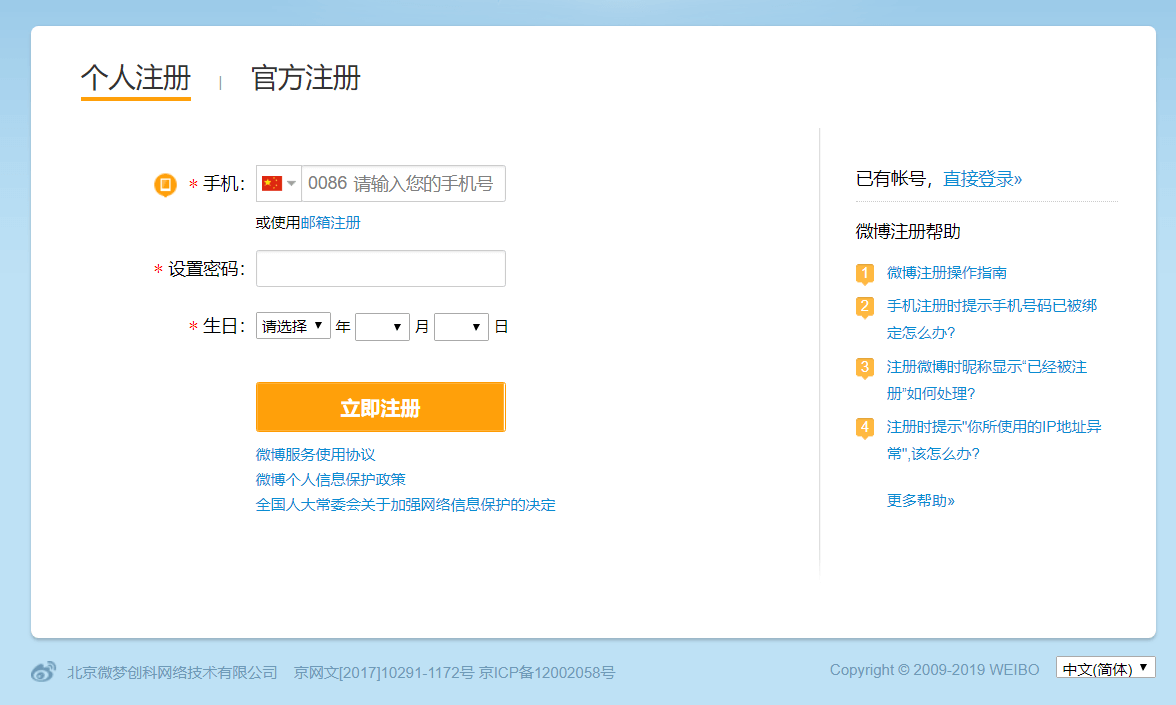
In this case, you might think it would be a challenge to sign up Weibo account outside of China. Actually, you don’t need to worry about that.
Step 2: Change language to English.
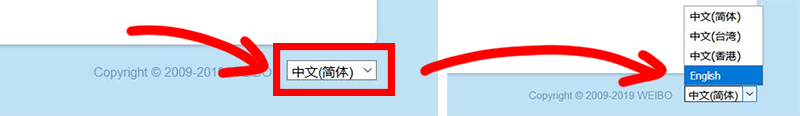
You can go to the language option on the bottom right corner of the page. Click on that and then you can select English or traditional Chinese language.
Also, you can click the link to go to Weibo.com English webpage directly.
Step 3: Fill out your profile.
Email: Enter your email address. (No this option now)
Once you sign up for Weibo with email, then this email will be your login name.
Phone number: Choose the country on the list and enter your phone number. The country’s names are in Chinese and English, which is quite messy. You can find it from the table above. Or use Google translate it.
Password: set up your password.
The password should be 6-16 numbers, letters, or combinations to make sure your password is secure enough.
Birthday: After that, you need to select your birthday, you can select any age you want except for those under 18 years old. Because China has a really strict rule for under 18-years generation.

Step 4: SMS code verification.
Click on [Get A-code for free] and then enter the SMS code. If you don’t get an SMS code message, then you can request SMS again by clicking [收不到验证码?]
This is the most frustrating step in Weibo account registration. Because many users don’t get SMS code at all, So they requested SMS code again and again. But this is not the correct way to sign up for any Chinese social media platforms.
Because the platforms might think you are a bot. And might block your IP and devices. That said, never request SMS code too frequently.
Step 4:Complete your personal information.

After verifying, you might be required to complete your personal information, such as your nickname, gender, birthday, and location. This location had better choose as where you live now.
Step 5:Pick your interests.
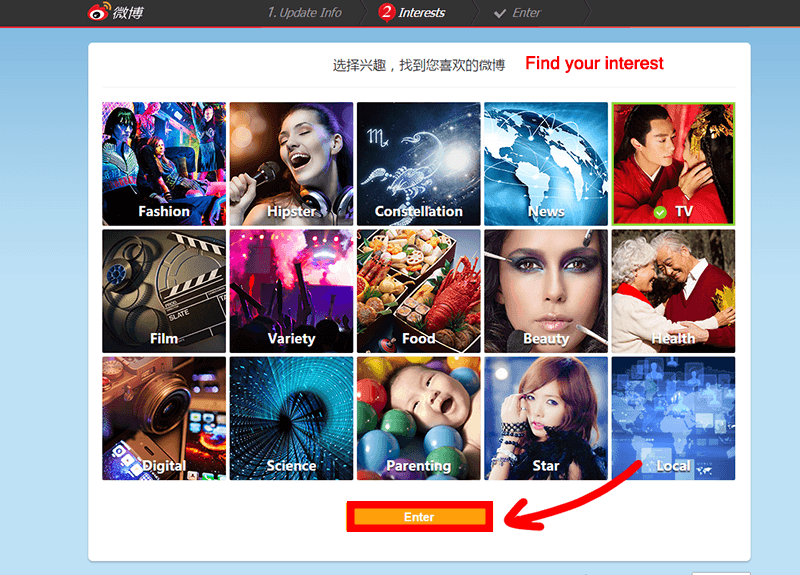
Pick at least one topic you’re interested and then click on [Enter].
Sign up Weibo account via International app
Weibo App has English version and Chinese version. English version of Weibo does not have ads and lesser features than the Chinese Weibo.

Step 1: Download qq international from Google play store or Apple store.
Step 2: Open Weibo app and click on [Got it].
Step 3: Click on [Start now].
Step 4: Tap [Sign up].
Step 5: Select your region and enter your phone phone number.
Step 6: Check privacy policy box and then click on [Next].

Step 7: Enter the SMS code that sent you.

Step 8: Click on that circle icon to verify you.

Sign up Weibo account via Chinese app
As I mentioned before, Chinese Weibo has more features than English version, but there will be more ads too. And the Weibo Chinese also supports English language. If you don’t see the English language at the interface, you can change it to English.
The reason why you should try Chinese Weibo that’s because it may have more chance to SMS code than others. So if you can’t get SMS code when you register Weibo account. You should try this way.
Step 1: Download Weibo Chinese version.
You can download 微博(Chinese version of Weibo) from Google Play Store or Apple Store. If you can’t get it, you might need to download it from the Chinese App Store.
Step 2: Allow phone permissions.

Step 3: Select region and then enter mobile phone number.
The version that I use right now, doesn’t show up the sign-up button. If you see the sign-up button you can click on it. If not, you can fill out your phone number, and then the registration will proceed if mobile number is unregistered.

Step 4: Click on [Get Code] to receive a SMS code.
Step 5: Enter SMS code and click on [Login].
Step 6: Select your gender and birthday.
NOTE: Please select your age above 18 years.
Step 7: Select at least 5 topics that you’re interested in.
Step 8: Upload profile picpicture and set up a nickname.
Can’t receive SMS code?
The errors like “Weibo too many SMS requests“, “can’t receive SMS code“, “Weibo verification code not working“etc. That’s the most frustrating thing when you create Weibo account.
The reason is quite various. And the code might be blocked by your country or the code didn’t send successfully. You can check your message blocked list to check if blocked by your phone.
What I highly recommend way is switching to signing up for Weibo between webpage, English app, and Chinese app.
But, never request SMS code too frequently, otherwise, you will be detected as a bot registration. That will make things worse.
If you have questions, please comment below. And let me know you get a Weibo account or not. Thank you!



Im from Philippines, and planning to join soon to be able to update to popular seiyuu in Japan etc. There’s a video i want to download for personal watch. But i got problem in translating the code, the re captcha is always ask and i type correct. But i back always in asking the code again. The code is a combining of 1 chinese lettee and 3 english letter example: x叁mg.
Please someone help me to translate the code. Or what to do step? Sorry and thank you!
Hi, Ecalaire.
Sorry for my late response. Could you send me the screenshot on Facebook? So that i can help you out with that.
When I need to verify by sms my country doesn’t appear (Italy) but if I try to sign up with number then it appears but I don’t receive the verification code. What I’m supposed to do?
I have friend from China, and we want to talk and share by using weibo but my country is not listed on phone codes. So i can not enter my phone. How can i use weibo then ?
Also your web page is flowing i cant select language from below. I dont know Chineese
If I live in Guatemala can I create a weibo account? It is not listed.
Hi, Shaphat. If your country is not listed, which means you can’t create weibo from your country.
It didn’t even send me an sms verification number via sms so I cannot even sign up to get an account
Dear admin page, i am from Cambodia,
Today i just signed up Weibo account via phone number based on my country successfully, but i am not happy i want to register with email and put phone number for verify, i have request Weibo account for deletion mean i cancelled my Weibo account within 14 days from now, My question is After cancel account can i register with the same previous phone number that have registered again?
How do I sign up on Weibo’s PC desktop version? I cannot read Chinese at all, but Google translates the posts & comments automatically. I’m just here for the webtoons & cosplay. I want to sign up with email only, no phone. I made an account on my phone years ago & was never able to retrieve it. It didn’t help that the sms code expired before I could get it & put it in 100% of the time.
Hi , so I try signing up for weibo account and when I got to the part where I enter my number and try getting the pin, I never got the pin to go to my cell phone. How do I get it to register? Thanks for answet my questions
I opened my weibo account through the phone number. Now I want to add an email and password, so I can sign in with my account on any device. How do I do it? Thank you.
Hi, 1 week ago I signed up weibo with wechat. Now I downloaded the weibo international and they wants e-mail and password to login. But since I signed up with wechat, I don’t have an email or password. What should I do?
if you are on a website page, then there’s no way to sign up or log in with WeChat. But you can log in or sign up with QQ on Weibo website page.
As for App, the Chinese version allows you to log in/ sign up with WeChat. International version allows you to log in/ sign up Weibo with QQ.
You can use Chinese version of Weibo and then change the language. You can forward my tutorial about how to change the language.
there are limited countries for making account in weibo the phone nomber is requried for making account but there is no option for mine..why it’s for limited countries?
Maybe they don’t get the permission in your country or your country isn’t their main targeting market.
How can I register the weibo personal account in Myanmar? Can I use the Weibo Account in Myanmar.
Yes, you can. Your country is “缅甸”=Myanmar in Chinese. you can select “缅甸” when you select your region code.
Unfortunately Sina decline opening new account from outside of China. And even old account cant send message on weibo.
My weibo is weibointl.So my weibo isn’t same yours.Please tell me how can I weibo login.
Hi, you mean login ? or sign up? If you got Weibointl, then you just need to enter your account and password, and then you can log in Weibo account.
hi, Billy. You’re welcome.
Hi, I tried every solution but I still can’t sign in. On the website, my country is listed, but it says an invalid mobile number. On the app, I got the verification code but it keeps telling sign in failed please try another method. Are there any other ways?
Hi, Maybe it’s because you tried too many times in a short time. you might wait for a couple days and try again.