Do you know how to sign up WeChat account for foreigners? And what are the most-happened issues with WeChat registration? Maybe you’ve done so much research on the internet. However, most of them are completely out-of-date. I am keeping WeChat registration tutorial up to date every year. Now let me show you how to create WeChat account in 2023.
So, trust me, if you’re seeking for WeChat registration by email ( Gmail ), Facebook account (Corrected, it works for some countries ), or create WeChat account bypass phone number, you’re totally waste your time. Even if you’ve created WeChat account. And I’m 100 percent sure your account will be blocked without linking your phone number.
As this is a long high-quality article, please be patient to read, I will show you how to create WeChat account step-by-step.
Table of contents:
- WeChat intro.
- Why do foreigners need WeChat?
- How to create WeChat account.
- How to verify someone on WeChat.
- Can’t find verification help?
NOTE: Please don’t forget to check out my links in this article, otherwise your account could be blocked easily. And for most of you, it’s extremely hard to get it back!!!!!!

WeChat Intro
WeChat is one of the only-two instant messaging app (the other one is QQ) in China. It not only has features like most social media had (text & voice message, voice & video call, group chatting, Emojis & Stickers, games, post, etc.), but also has some special features built-in App. Like WeChat Pay (Payment), WeChat official account (post articles and subscriptions), WeChat mini program (Apps store without installing), WeChat Channels (short video), WeChat Moments (post) ,etc.
It gathered shopping, payment, social media all-in-one App. That’s why Elon Musk said he wants Twitter to be like WeChat.
In China, WeChat is not just a social media, it’s our life. We use it to order taxi, take-out food, book hotel, tickets, shopping, top-up, transfer money, and almost everything on WeChat. That’s why WeChat is the most used app in China (WeChat had 1.309 billion MAU).
NOTE: It’s built-in-app, WeChat Channels had 800 million MAU.
Why do foreigners need WeChat?
According to the official report from China Internet Network Information Center (CNNIC), Up to June 2022, China had 1,051 million netizens, the number of mobile Internet users in China had reached 1.047 billion. but WeChat had over 1 billion users (WeChat and Weixin combined).
You may also need this: WeChat VS Weixin.
You may have a question, I have Facebook(Meta), WhatsApp, Telegram, Twitter, and Instagram, why do I need WeChat? Why bother to create a WeChat account?
Due to the new policy of China social media accounts, and social media from the West (other countries) were banned in China.
The social media not based in China are restricted in China. So if you want to contact someone in China, then you need WeChat.
According to my readers, those people may need WeChat account.
1. Doing business with Chinese.
2. Doing business in China.
3. Sourcing Products from China (Alibaba, Aliexpress, Taobao, Tmall, JD, etc.)
4. Working in China.
5. Contacting Chinese friends or someone in China.
6. Foreign students study in China.
7. Learning the Chinese language or culture.
8. Traveling in China.
9. Making Chinese friends.
10. Promoting products or services to the Chinese.
11. Use WeChat as loin to other Chinese websites or Apps.
12. Play Tencent Game. (Chinese PUBG)
My team is experienced in Chinese social media marketing and e-commerce business, If you need an agency to open an online store and increase sales, contact me, please.
You may also need this: Top 10 Chinese Social Media
If you don’t want to use WeChat to communicate with Chinese, then you should consider using QQ. you can read my guide on How to sign up QQ account?
If you don’t like to read the text, you can go to my YouTube channel. And don’t forget to subscribe to my channel so that you will get the latest notification. I will keep updating more videos. Thank you!
Sign up WeChat
Some of you are the first time to create WeChat account, you may try login WeChat with Facebook (Meta). If successful, wait for at least 3 days, then link your phone number to it and set up a password for WeChat. Or just follow my step-by-step WeChat registration tutorial.
However, some of you may try to create a new WeChat account (the old one has been blocked). In this case, you need to check out my tutorial about how to avoid WeChat being blocked.
Let me emphasize again, WeChat is not like other social media, it’s hard to register but blocked easily. My website covers everything about WeChat. You can go to check out if you need.
Now let’s divide into the WeChat account registration process.
Step1: Download & Install WeChat
You can download the latest version of WeChat App from Google Play Store (Android)/ Apple Store(IOS), even from the browser on the WeChat official website. After downloading App you need to install WeChat on your phone. This is really easy, right? If you failed to download the WeChat, it could be due to one of the following reasons.
NOTE: DO download WeChat App from the official channel. Many users downloaded the WeChat app from a third-party website and their WeChat accounts were blocked because of using an unofficial App.
Step 2: Click on “Sign up“
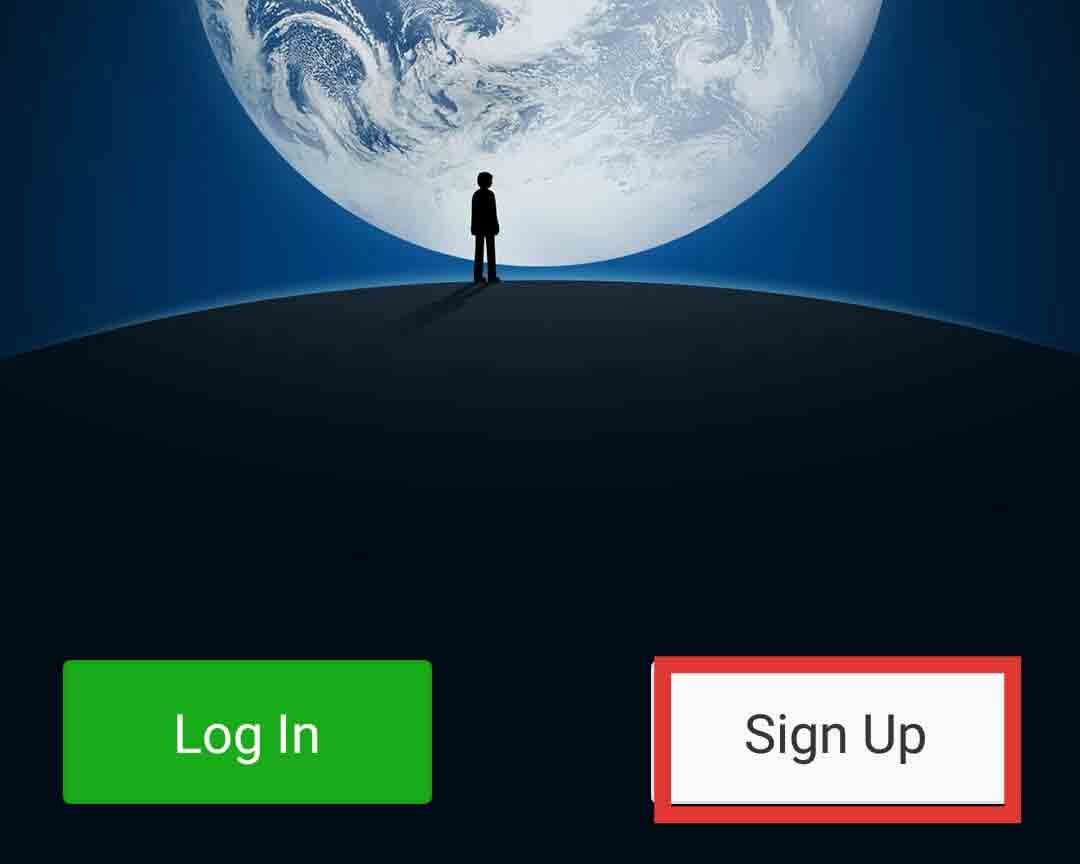
If you need to change the language, just simply click on the [Language] on the top right corner. And then select the language you need.
Step 3: Fill out the profile
Name: This is a nickname, you can change this name after sign-up whenever you want.
Avatar: Skip this, you can add it whenever you want after you get your WeChat account.
Region: Tap the Region field and then you can select your region. You can select a region by scrolling down or searching on the search bar.
Phone: Enter your phone number. There is no need to manually enter your region code again because the region code is selected by the previous step when you selected Region.
Password: Setup your password. The password should be 8-16 long and contain digitals and characters.
And then, click the [Sign Up] button to the next step.
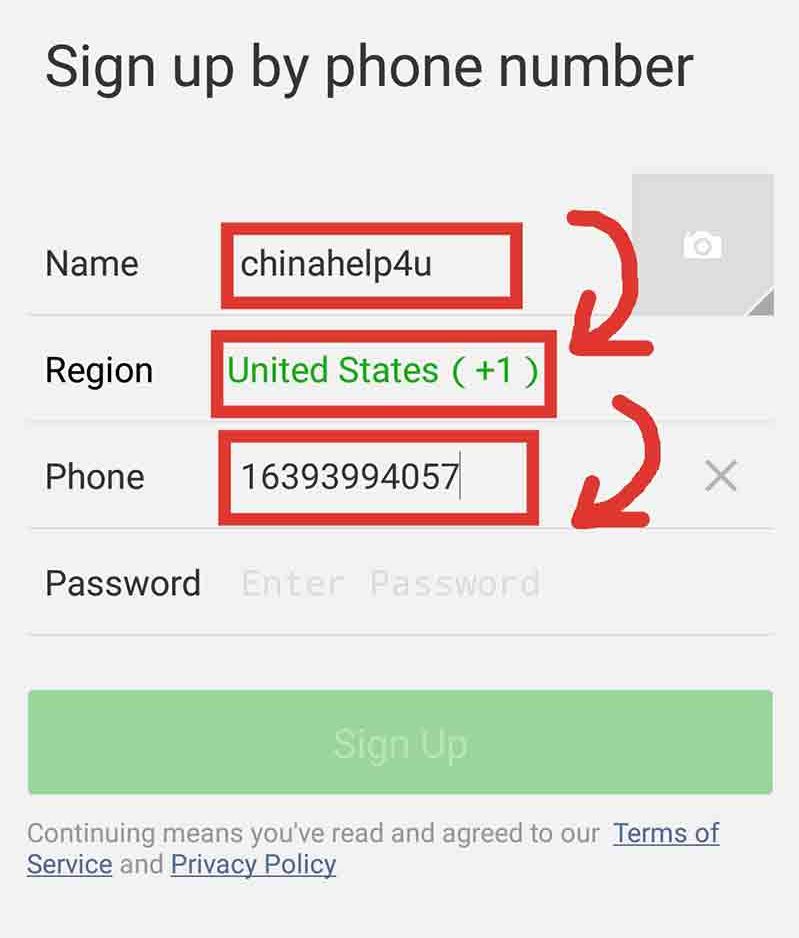
Step 4: Check the Privacy policy
Check the box below after you have read and agree to the above terms. and then you can click the [Next] button.

If you’re lucky, an SMS verification code will be sent to your phone, you should enter the verification code before expired.
Not receiving SMS code?
It happens, not receiving the SMS verification code. The reasons may be one of them.
- The country/region you selected was wrong.
- Wrong phone number.
- Make sure your phone is able to receive SMS messages.
you can ask your friend to send you a message, check whether your phone is able to receive a message or not. if your phone still can’t receive messages, it could be poor network connection, your number is roaming/out of credit/out of service, etc. please check it, and try again later. - SMS code block by your phone.
Check whether your phone has blocked SMS messages from unknown senders or not. or you have any anti-virus App which may block SMS message. if so, you can turn off the blocking feature temporarily, and request another SMS verification code again. Alternatively, you can also opt for “Verify via phone call”.(If has this option) - Code delayed or bug
If still not working, it has to be SMS code delay, or WeChat system bug. In this case, I suggest waiting for a while and then trying again.
If you’re lucky, you just sign up WeChat account successfully. But most people will be requested Security verification since 2017. if WeChat shows you need a Security Verification without showing anything about entering the SMS verification code. then you should follow my next step “Security Verification”.
Step 5: Drag the slider to fit the puzzle piece.
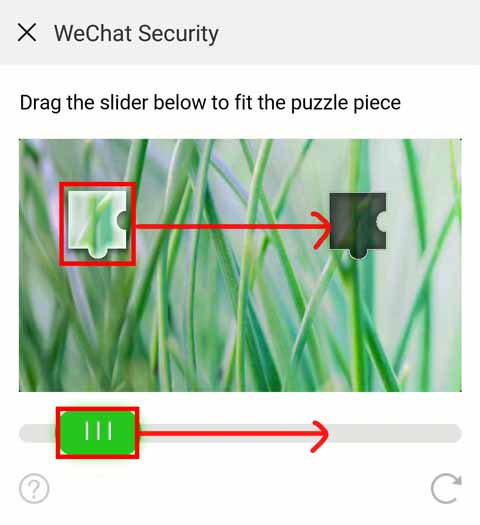
And then you will see this pop-up “To ensure security of your account, your verification code must be verified during the registration process”.
Step 6: Start Security Verification.
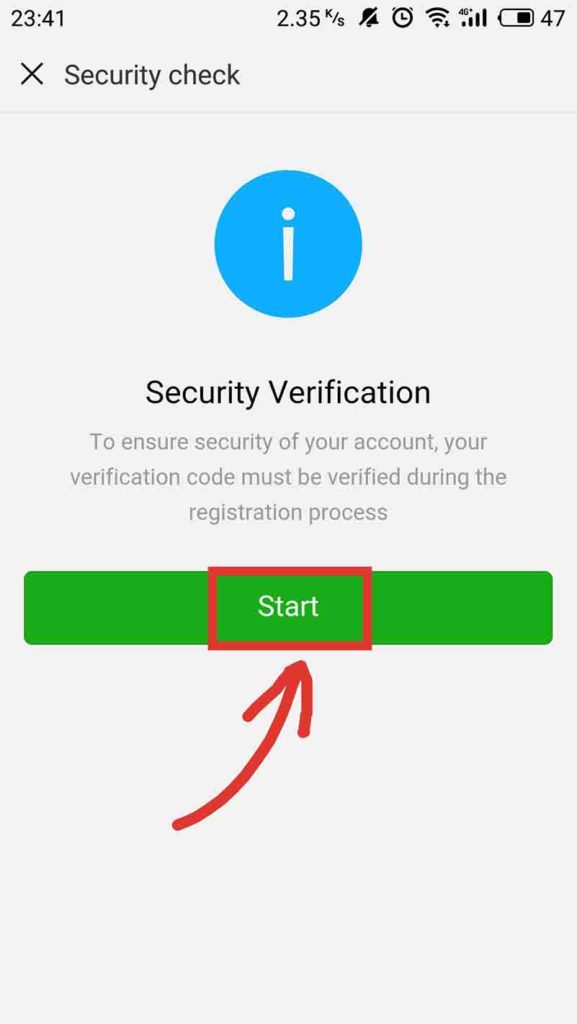
Generally speaking, most people will be failed in this step. You might want to know why the WeChat registration is so complicated! That’s because there’re so many users abusing WeChat accounts to do something illegal or violate the terms of WeChat. So WeChat has very strict rules on WeChat. You had better know what you can’t do on WeChat in case causing your account blocked.
NOTE: NOT ALL people need to ask WeChat users for help. Some might not need to ask for verification when they sign up WeChat. Basically, the WeChat system will detect your country and phone number and then decide whether you need verification or not. However, nobody knows how to skip the verification step.
Verify WeChat account registration.
What is WeChat Assistant Registration? Assistant registration is when the system automatically configures an account based on the sign-up environment (phone number, device, and IP address). At present, WeChat’s Assistant Registration function requires another WeChat account to provide assistance. Following the instructions on the screen, ask a friend near you to use their WeChat account to help you complete the verification for sign-up.
You need a friend who already had WeChat account to help you verify your account.
I recommend you find Chinese WeChat user (who had WeChat pay) to help you with verification. As for how to find Chinese WeChat users, you can find Chinese easily on Facebook, Instagram, Twitter, etc.
WeChat verification requirements
A: If you sign up in Mainland China: You can only ask Mainland China users to help with sign-up: Your friend must meet the following requirements:
1. have bound a bank card to their Wallet, and have enabled WeChat Pay.
2. have signed up more than six months ago.
3. has not used the Registration Assistant to help others within the past month.
4. has not been blocked from login in recently.
B: If you sign up in the Philippines, Cambodia, Malaysia, India, Indonesia, Vietnam, Russia, Canada, or the United States:
Case 1: If your friend from your country assists with sign-up, your friend must :
1. have signed up more than one month ago.
2. has not used the Registration Assistant to help others within the past month.
3. has not been blocked from login in recently.
Case 2: If your friend is a mainland China user, your friend must:
1. have bound a bank card to their Wallet, and have enabled WeChat Pay.
2. have signed up more than six months ago.
3. has not used the Registration Assistant to help others within the past month.
4. has not been blocked from login in recently.
C: If you sign up in other regions:
If you sign up in other regions: You can Find a WeChat user from any region to assist with sign-up:
Case 1: If your friend from outside China to assists with sign-up, your friend must :
1. have signed up more than one month ago.
2. has not used the Registration Assistant to help others within the past month.
3. has not been blocked from login in recently.
Case 2: If your friend is a mainland China user, your friend must:
1. have bound a bank card to their Wallet, and have enabled WeChat Pay.
2. have signed up more than six months ago.
3. has not used the Registration Assistant to help others within the past month.
4. has not been blocked from login in recently.

It says so, but I think that’s true regarding the times. The account has to be registered for 6 months. And even some users has been using WeChat for years, still not working.
NOTE: Even meet all the requirements, one WeChat account can only help verification maximum of 3 times per year.
If you’re registering WeChat for business or emergency contact use, or WeChat was blocked for no reason. You can contact me for help. [ Paid service: $50 ]
There are two methods that your friend can help you with Assistant Verification. One is verifying you via scanning QR code, the other one is verifying you via Entering your phone number. You can choose the most convenient way to verify.
Method 1: Verification via scanning QR code
Request your friend to scan your QR code using their WeChat.
- If your friend is next to you right now, then show them your QR code and let them scan it.
1. Let them open WeChat and log in to WeChat.
2. Tap [+] on the top right of the screen.
3. Click [Scan] icon and then scan your QR code. - If your friend is not by your side right now.
1. Long-press the QR code on WeChat.
2. Save your QR code on your phone. (You can also choose to take a screenshot)
3. Send your QR code image to your friend.
4. Let them use their WeChat to scan your QR code image.

If you still don’t know how to scan the QR code, then you might need to have a look at this article How to scan WeChat QR code.
Method 2: Verification via WeChat team without QR code. (Recommended way!)
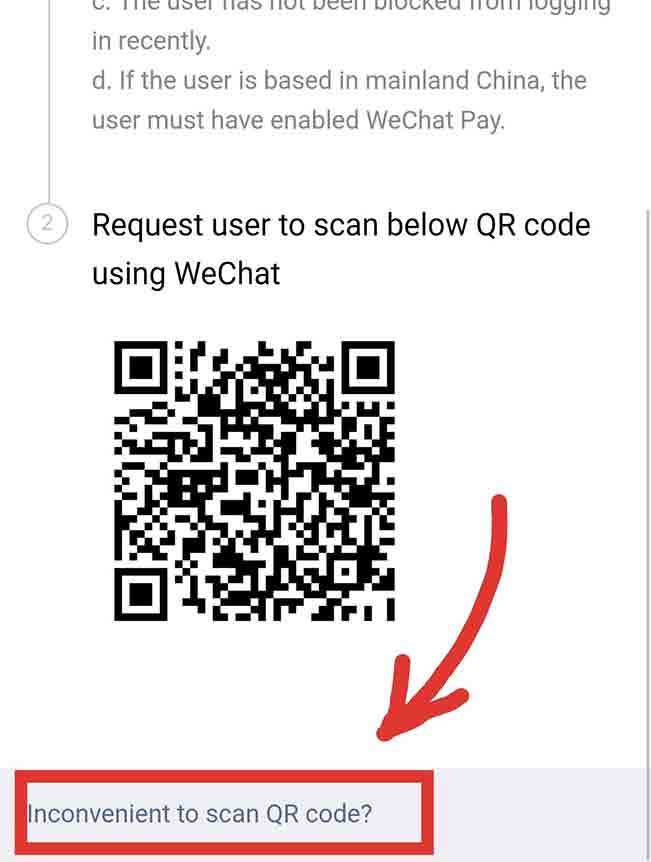
Sometimes, scanning QR code is not convenient for your friend and you. Therefore, you can choose this way. You can click the button below ⌈inconvenient to scan QR code?] and it will show you how to use WeChat team to verify. Let me make it simple.
- Ask your friend to open WeChat and search the [WeChat Team] on the search bar.
- Search ”WeChat Team” on the Contacts page.
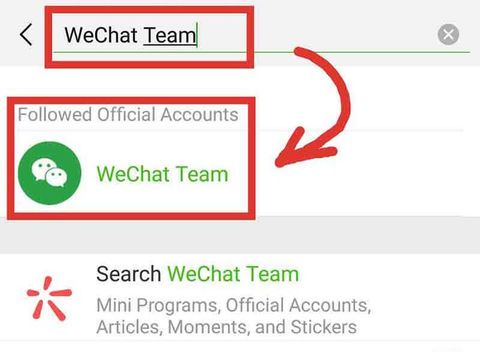
- Tap ⌈Account⌋ on the bottom of the page.
- Click on ⌈Help Friend Register⌋.

- Ask your friend to select your region code and enter your phone number as instructed. And then click [Submit].
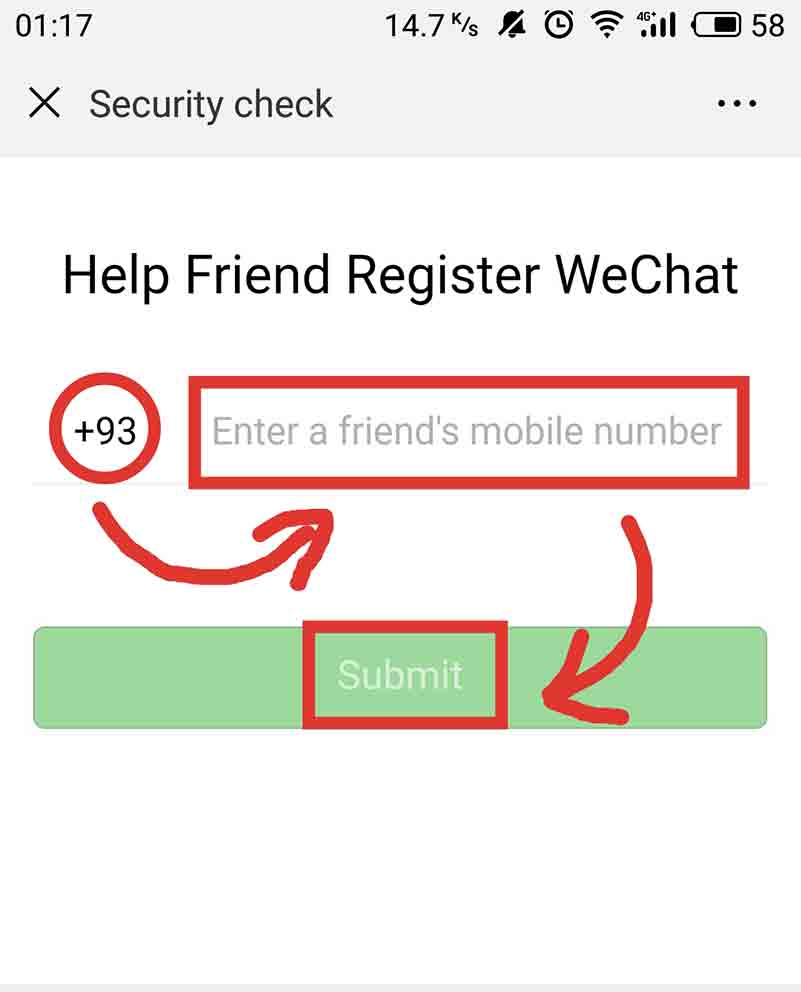
Now you’ve finished your Security Verification. You need to go back to proceed with the registration.
In the last step, you might need to use your phone number to send the SMS code to WeChat. If not, you have already created your account. Otherwise, let’s continue.
6. Send SMS code to WeChat Official.
Use your mobile phone number to send the Code to WeChat Official as instructed. You can click on [Sent SMS], and it will automatically copy the code and recipient. Or you can manually send the code to the recipient. Like the image shown below.
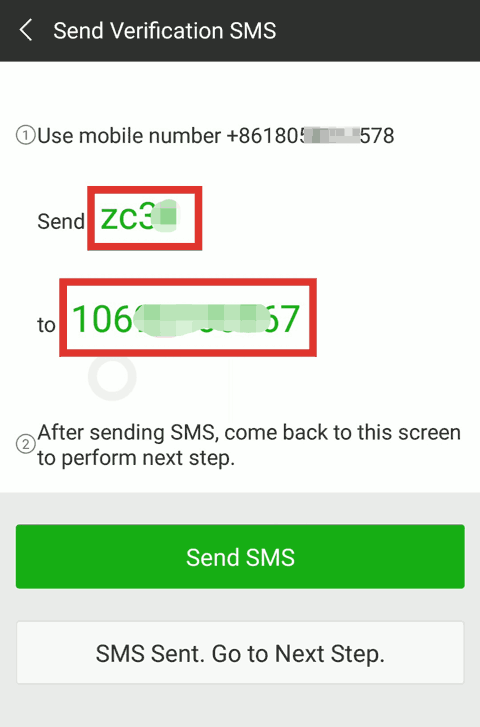
After sending the verification code, you need to get back to this screen and click on [SMS Sent. Go to Next step]. After that, you create WeChat account successfully.
Since you get your WeChat account, you should use it frequently. If you use it half-year a time or one year at a time, then you probably should verify again when you log in next time. Even your account will be blocked. So, using WeChat frequently will be helpful for your account.
What if I can’t find someone to verify me?
Most of you just can’t find someone to verify you on WeChat, So you can try this way, send feedback to WeChat Help Center. However, you should know that WeChat support team is the worse in the world. They probably will not reply to you at all. But you can give it a shot. Even they will reply to you, you need to wait for a couple of days or weeks, It all depends. It does work for some users.
NOTE: you need to wait for a couple of days or weeks to get a response. If you just can’t wait, you should consider sending more than one feedback. There’re two ways to send feedback that is from a webpage or phone device.
Send feedback on WeChat App.
- Open WeChat.
- Tap [More Options] on the bottom of the screen.
- Click on [WeChat Help Center].
- Tap [Send Feedback].
Send feedback on the Webpage.
First, you need to go to the official help center webpage.
After entering the WeChat help center, then you need to select your mobile platform. And then select your region. After that, you should go to select [Account registration] on categories. This step is really important! Next, you should pick the reasons you met. such as
- Unable to receive SMS code.
- Assistant registration.
- Invalid number.
- Error messages.
- Others.
Submit the form to ask WeChat support to help you to register WeChat account manually.
Like I said, WeChat will not reply to you immediately, or just not, you need to wait for a couple of weeks and try again.
IMPORTANT TIPS:
WeChat account is hard to get but easy to lose. It could be blocked easily, and you don’t know why. There’re so many users who contacted me, and told me that their account was blocked and they have no idea what’s going on.
Please check out those posts about your account security. As I said, WeChat account is hard to get but easy to lose. Please check those posts before your account is blocked.
- 10 Do’s and Don’ts to Avoid Having Your WeChat account Blocked
- How to unblock my WeChat account?
- 4 ways to verify WeChat on new device
- How to link your phone number to WeChat account?
NOTE: You definitely should know something about preventing your account from being blocked. Do remember to check my other post about how to prevent being blocked. Many WeChat users told me that their WeChat had been blocked, and could not unblock that.
If you’re not able to create WeChat account right now or your account has been blocked permanently. But you do need to contact someone in China, then you can create QQ account to contact Chinese or someone in China.
If you don’t have any WeChat friends on your new account, you can add me if you needed it. My WeChat ID: xsY7654321 and keep your account active, you should post Moments from time to time and I will give you like and comment to keep your account engaged.

Any questions, free free to comment below or contact me.


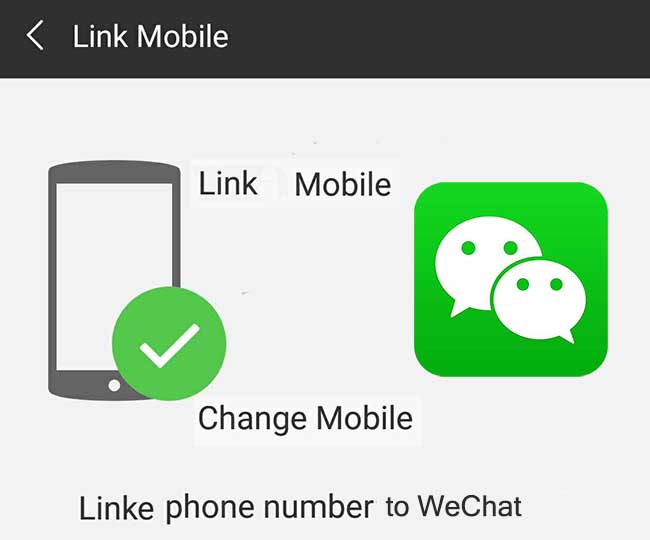


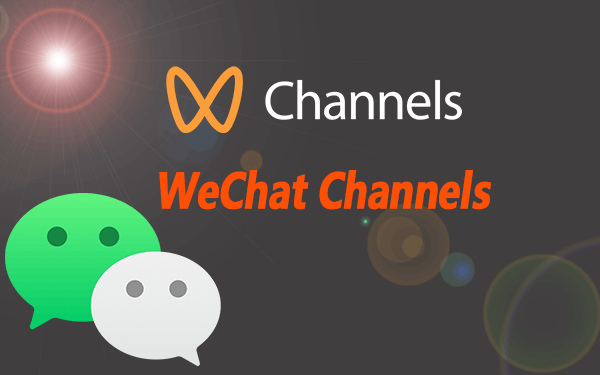
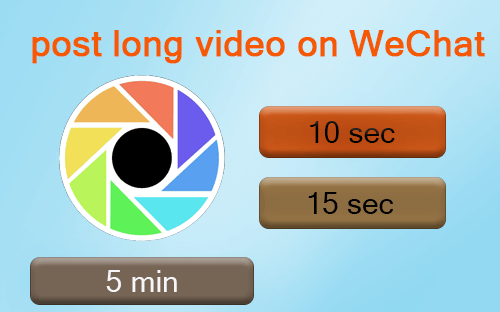

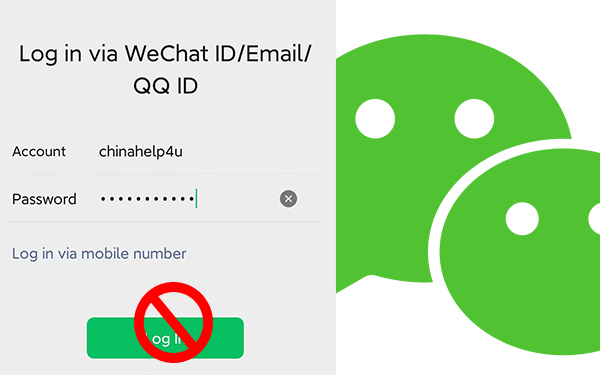

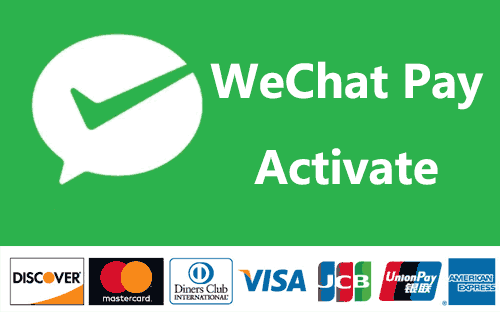

i really love wechat but i can not be able to sign up i will be so glad if any one help me to sing up.
Hi
Can someone help me also to register my account I don’t have freind with wechat
Thank you
Hi Silas,
I’m a Swedish user and I have a friend from Thailand who ask me to register an account. I found your blog because I’m not able to register an account and wonder if you please would help me?
Kind regards
Hi,Carolina.
I do want to help you, but there’s a limit to help verification. Maybe you can ask your Thailand friend to help you.
Can anyone help me with verification? Got blocked.
Silas, really nice article you put up here… Thing is i have a wechat account but no friends and nobody to talk with, do you have any groups you can add me to?
My WeChat ID is xsY7654321 please add me. There’s a group you might need. The member are from all over the world.
hi could you give me the link of the chat group ? thanks
The QR code will expire in 7 days.So I’m not able to update the QR code every week. So please add me on WeChat: xsY7654321 or Facebook. thanks for your understanding.
Help me to register
9898937391
When i create new Wechat account, but it always expire. i do not know why.
hi can you please help me to sign up wechat
Hi,i need to sign up we chat ,but i have no friend to scan my QR code ,Can u help me plz
I’ve tried helping a friend create an account. It works for a day every time we did and then we get a message saying the account has been blocked. For 5 times with different numbers? What’s the problem?
You can’t create any new accounts, as your Ip and phone device might be detected as unnormal registration.
Hey
Can you please help me with register
+972 523317315
Pubudu mangala
Plz help me to veryfy my account
Hi…..please help me to create WeChat account,,,i don’t have a smart phone but i want to use the computer instead
Hi, you do need a smartphone before you get WeChat account and the smartphone is required when you’re using it.
Hi! I recently found your blog and i believe i had my wechat account blocked because of the use of a vpn, i don’t know anyone with a wechat account since i only created it to watch videos on qq videos, hence i have a vip subscription on qq videos via my wechat account. But now that the account has been blocked, i am worried since my credit card info is linked with qq and i can’t log in there because of the whole blocking issue… i have tried using the account recovery link that you have shared, but it doesn’t work after i press the send verification code, there is a 404 error. Is there anyway you could help me? Or do you know someone that could help me? Right now, i am just worried about the issue with the credit card info in qq videos. Many thanks in advance!
Hi anyone who has we chat please help me register
0655291501
It’s urgent pleasw