WeChat is not only an Instant Messaging tool (IM) but also a social platform. You can do many things via WeChat. Do you know WeChat’s Moments? This is its social feature. So, this article will show you how to post Moments on WeChat which includes the text only Moments, the video Moments, and the Picture moments.
What’re WeChat Moments?
WeChat Moments provide you a way to share your life with your friends. You can post every little thing on there. Furthermore, you can even post something and only show it to specific people.
Which means you can post something private to specific people. You can choose to show posts to one people, two people, even to nobody just you can see that post. Actually, to post a WeChat Moments is really easy, but if you’re a newbie of WeChat then you probably have no idea with that. I will show you step by step.
How to post text Moments on WeChat?
Sometimes, you just don’t want to post WeChat Moments with picture or video. What you want are just some simple text words. However, if you’re the first to use WeChat Moments, then you probably don’t know where to start with, how to post Moments, needless to say, to post a text-only Moments.
Here are the steps:
- Log in to your WeChat account and then tap the [Discover] icon on the bottom of the screen.
- And then, tap [Moments] on the top of your screen.
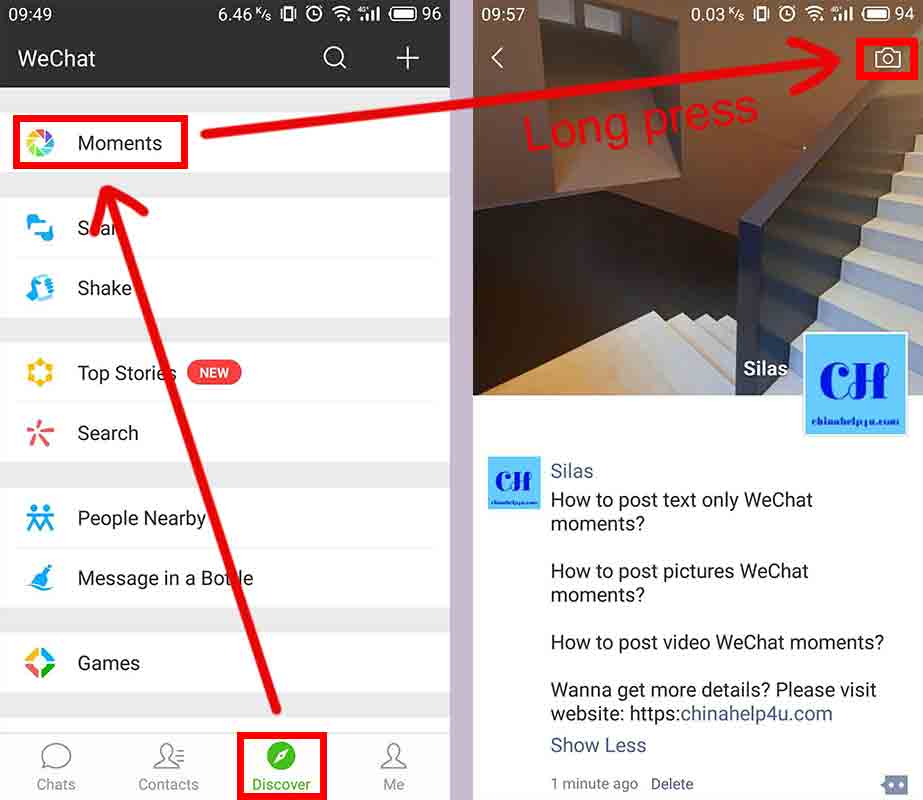
Now, you are in your Moments. you can see your friends’ posted Moments. You can comment or thumbs up (Like) their post. - Long press the “camera” icon on the top right of the screen.
- Enter the text what you want to post.
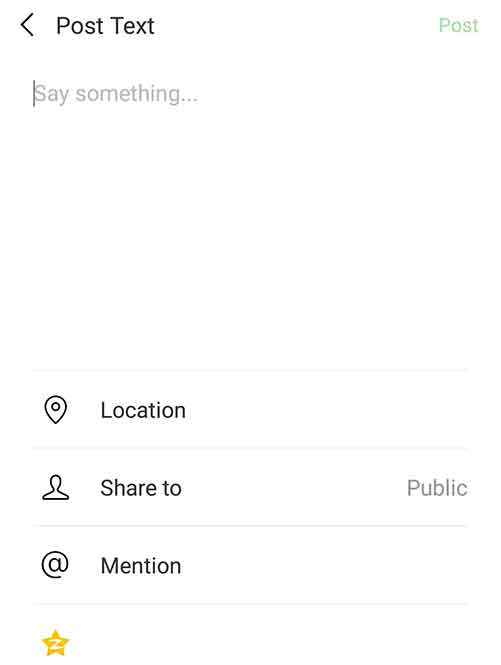
You can enter just simple text words or with emoji by tapping the “Smile” icon on the keyboard. - When you entered the text that you want to post, there’re some options you can choose to use.
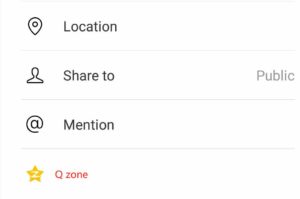
Location:You can change your location that showed to other on your post. By default it’s hidden. You can change it by clicking that.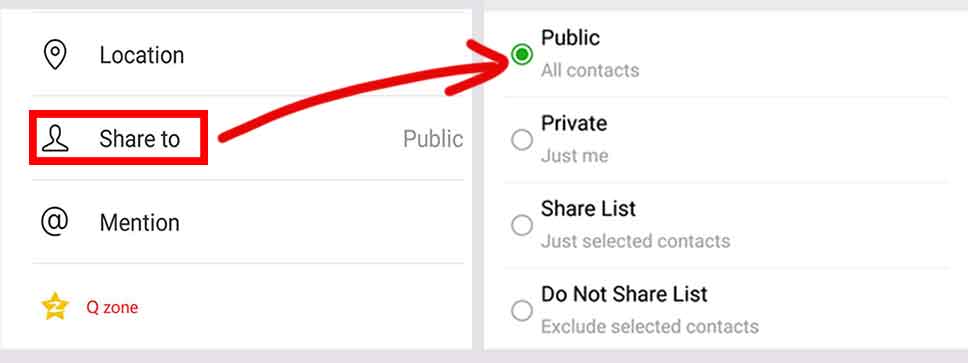
Share to: Who do you want them to see your post? If you want to share your post to your all friends on your WeChat then you need to do nothing. Because it’s showed to all friends by default.
But if you want your post showed to specific people, you can click [Share List] to choose who you want to share with. And if you want to exclude someone to see your post, you need to click [Do Not Share List] and then choose who you don’t want them to see your post.
Mention: Once you @ someone, then they will get a notification when you post your moments.
As for the last one is Q zone, you can update your post to your Q zone by tapping that icon. If you want to create a Q zone then you need to sign up QQ account first. You might get more details on how to sign up QQ account ?
- The last step is to click [Post] on the top right of the screen.
How to post picture Moments on WeChat?
WeChat offers us to post pictures on WeChat Moments. You can share your beautiful pictures with your friends and keep the unforgettable memory via WeChat Moments.
Picture Moments:
There are two ways to post a picture Moments on WeChat. One is taking picturesand post directly, the other one is posting from your phone albums.
Way 1# :Post picture Moments by taking photos right now:
Then you should follow the following steps:
- Log in to your WeChat account and then tap the [Discover] icon on the bottom of the screen.
- And then, tap [Moments] on the top of your screen.
Now, you are in your Moments. you can see your friends’ posted Moments. You can comment or thumbs up (Like) their post. - Press the “camera” icon on the top right of the screen.

This step is different from the posting text-only step. (To short press, not to long press.) - Then it will pop up two options for you to select.
 Camera: If you want to you take a phone or record video right now, you can select the [Camera] button.
Camera: If you want to you take a phone or record video right now, you can select the [Camera] button. - Once you have tapped the [Camera] then your Camera will be turn on. And then you need to short press the circle icon to take photos.
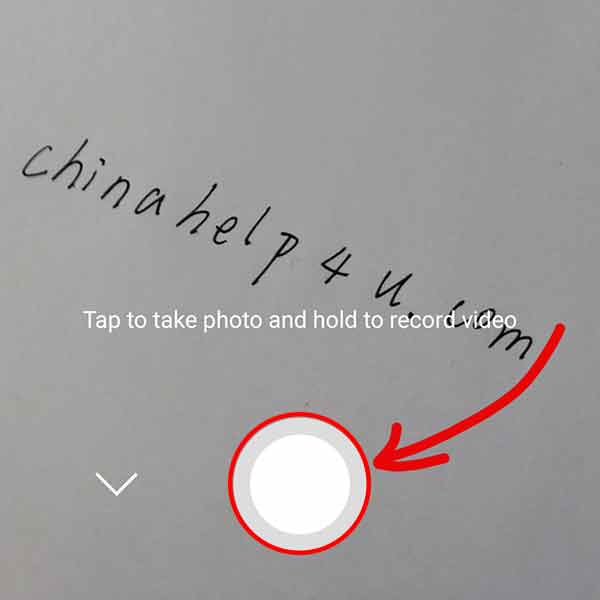
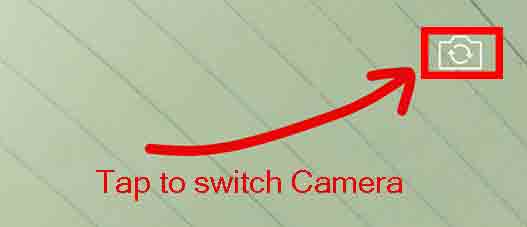
You might ask, what should I do when I want to take selfies right now? Actually, you can switch the camera by tapping the “Switch camera” icon to take selfies.
- If you want to post multiple pictures on your WeChat Moments, then you can tap the [+] icon to take another photo.
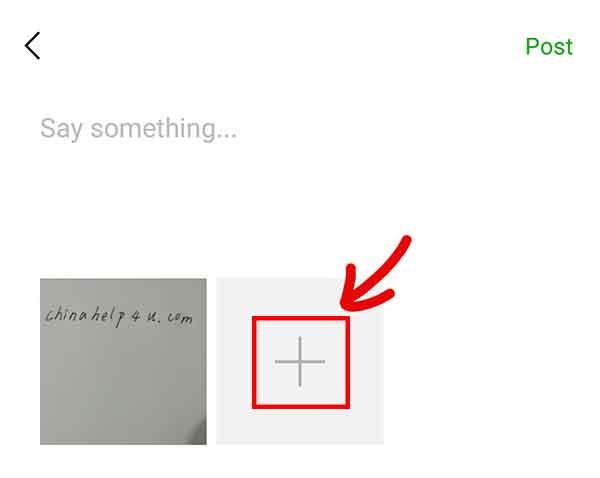
- You can change the order of your pictures by dragging it to the position that you want.If you want to delete it, you can drag it to the bottom and release it. As I mentioned above, you can choose your location, Share to whom. Even you can update it to your twitter by tapping the twitter icon.

- Click [Post] button and then your posts will be posted. And your friends will see it in their Moments.
Way 2# :Post picture Moments from your phone album:
- Log in to your WeChat account and then tap the [Discover] icon on the bottom of the screen.
- And then, tap [Moments] on the top of your screen.
Now, you are in your Moments. you can see your friends’ posted Moments. You can comment or thumbs up (Like) their post. - Press the “camera” icon on the top right of the screen.

This step is different from the posting text-only step. (To short press, not to long press.) - Then it will pop up two options for you to select. You need to tap the [Select Photos or Videos from Album].

- And then, you can select the picture you want to post from your phone album.
- Click [Done] button on the top right of the screen.
- You can choose some options as mentioned above. and then click [Post] to post your pictures.
How to post video to your WeChat Moments?
WeChat offers us to post videos on WeChat Moments. However, you can’t post a long video on there, the video should be less than 10 seconds. And there are two ways to post a video to your WeChat Moments. The difference between these two ways is that one is recording the video right now, and the other way is to select the video from phone album and post it.
Recording video to post WeChat Moments:
The first three steps are exactly the same as the previous steps. So I’m not going to show you again.

Go to click the [Camera] button and then the camera of your phone will be turned on. Hold the circle icon to record the video. Once you release the circle icon or the video is up to 10 seconds then the recording will be stopped.
NOTE: There is a trick you need to know. When you hold the circle icon, you can hold and scroll up to zoom in and scroll down to zoom out.
After recording, you can tap the left-turn icon to cancel the video and to record again.

What I think the most useful features are the adjust feature. You can go there by tapping the middle icon like this [≡]. Now, you can customize your video.
You can tap the “Brush tool icon” to draw something to the video or to mark your video.
If you want to add emoji to your video you can tap the “smile icon”. And you can change its position by dragging it.

As for “T” icon, that’s for you to add text words to your video. When you enter the words, you will see there is a “T” in a square frame icon. You can change the color of fonts when “T” icon square frame’s background is black. Click “T” icon again, it’s background color will be white and then you can change the fonts’ background color.

The last one is “Slice” feature. As I mentioned before, you can only post less than 10 seconds video. You can choose which part of video you want to post by drag to left or right.
When the video is ready to post you should tap the [Done] button and then you will go back to the previous three icons. Tap the “Right” icon you will exit the video editing. And now, you might know how to do the left steps if you’ve read my text Moments tutorial.
Select a video from album to post WeChat Moments:
After tapping the “Camera” icon, you need to select [Select Photos or Videos from Album] on the pop-up.
When you go into your album, you need to select the video or picture you want to post. What If you can’t find the video or picture on the screen. In that case, you might find it on another album.
you can find more album by tapping the [Photos&Videos] button on the bottom left of the screen.
Apparently, you might need to adjust your video as WeChat only allow you to post video less than 10 seconds on WeChat Moments. So you can click the [Edit] to edit your video as I show you previous steps. I’m not going to duplicate the same steps.
As for how to post PDF, Word, Excel, long video on WeChat Moments, the way is totally the same, please check out my tutorial on how to post long video.
As you can see, I’ve taught you every way to post moments. If you are confused or want more details, please let me know and comment below.



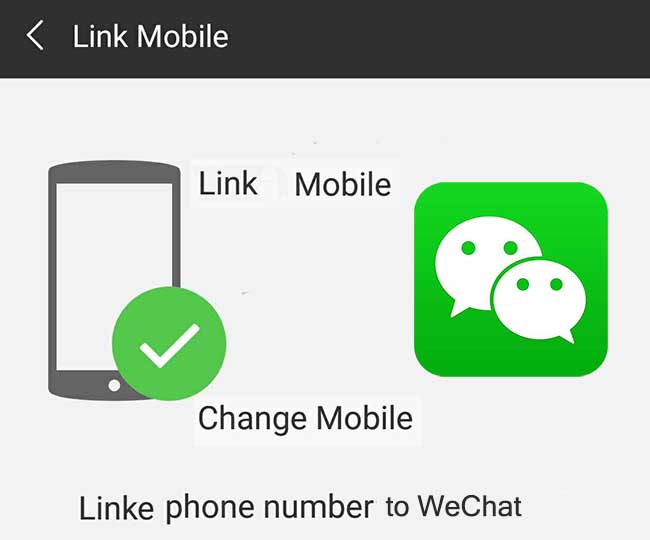


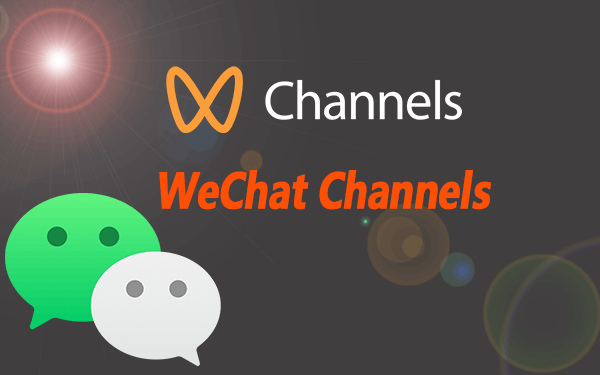
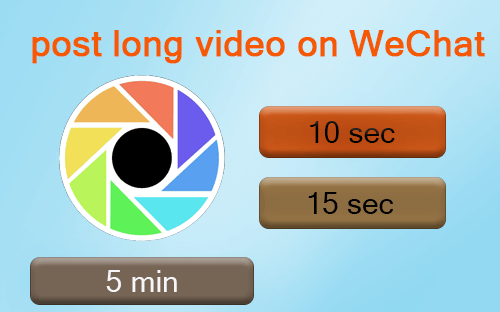

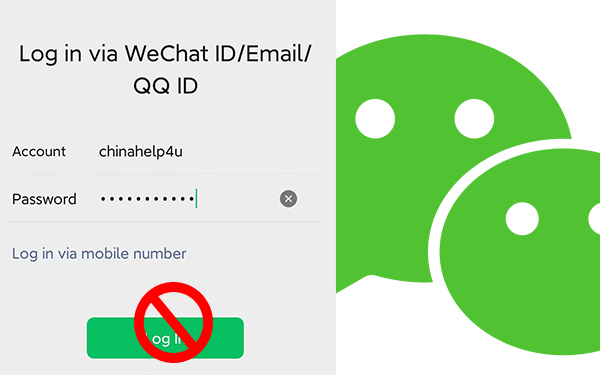

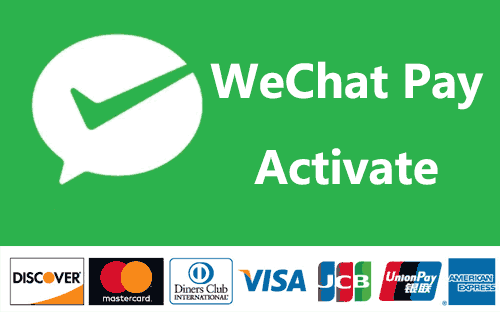

how to post pdf file to wechat moments?
Hi, you can post PDF and other types of documents. The way is totally the same my another tutorial. Please check out my article on how to post long video on WeChat.
Please contact me on Whatsapp: 14058367116
Thank you
Hi there,
I wanted to stop by and give my genuine feedback on your website. I really enjoyed to read your content, I think it’s interesting and very well written. I’ve been on your website for an hour or so and very enjoyed it.
I didn’t find your Instagram page though, do you have one?
Best,
Yalla