WeChat group chatting is the most efficient way to share or discuss something with more than one people. It could be used for friends, family, colleagues, etc. Nobody wants to talk the same thing to people one by one, wasting time and frustrating you. Then WeChat group will definitely be a great help. In this article, you will learn how to create, leave, delete and manage WeChat group. Also how to invite users to your WeChat group.

If you haven’t got a WeChat account, you might need to get one. Please check the full tutorial on how to sign up WeChat account. I hope you’ve created WeChat account already. Because it’s not easy to get but easy to lose. if got blocked, please check the full tutorial on how to unblock WeChat account.
And WeChat has only a private WeChat group, which means, you can search group by name, or ID to join the group. To join a group you need someone to invite you. If you don’t have any WeChat group, feel free to join my WeCht group. Contact me if you need that.
What’s WeChat group for?
As I said, the WeChat group is for you to share or discuss something with more than one people, cutting your time to talk to them one by one. Is that WeChat can only send text messages there? Of course not. Let me list what you can do on a WeChat group.
- Send pictures or videos on WeChat group.
Just like the WeChat basic feature, you can send pictures or videos on WeChat group. But please be aware that no matter you’re sending pictures or videos on WeChat group or not, all pictures and videos will be compressed automatically on WeChat, even on WeChat moments. If you’re a photographer who requires high-quality pictures or videos, then I don’t recommend you use WeChat to send high-quality pictures or videos in the end.
- Send files(like Word, PPT, PDF, even Audio files) on WeChat group.
You can send all those files on WeChat, even other types of files. But if you found that the files can’t be open on WeChat, you need to open it on a third party of Application to open it as WeChat doesn’t suit for all files type.
- Send Red Packet on WeChat group.
Sending Red Packet is a tradition of China. Especially at some festivals. For now, we don’t need to send a real money packet anymore, as we are more like to send Red Packet on WeChat. And sending Red Packet on WeChat group is becoming a funny game. It’s not about how much money you grab from the group, it’s the luck you will get when you are on the game.
- Promote your products or services.
They’re the two most efficient ways to promote your products and services on WeChat. One is WeChat moments, the other one is WeChat group. So, if you do need to promote your products or services, you should create one. Note: you should promote the products or services to those who really need, can’t over promote it on WeChat group, in case the group members report you
- Video or Audio conference on WeChat group.
If you have something needs to discuss with your family or colleagues. Then you can start with a video conference or Audio conference. It will be really helpful. Especially for those people who work from home.
Those are the most used features you might need on WeChat group. Of course, more than that, what you can do from WeChat one-to-one chatting, you can do it on WeChat group too.
How to create a WeChat group?
At the very beginning, I just can’t find the creating WeChat group button. Because there’s no create WeChat group icon. If your WeChat interface is in Chinese, then you will find creating WeChat group icon [发起群聊]. it means starting a group chat.
But, if your WeChat interface is in English, it only shows you “New Chat” button, confusing you a lot. Well, this is where you need to get started with.
1. Login to WeChat and click on [+] icon on the top right corner of the screen.
2. Click on ” New Chat” icon
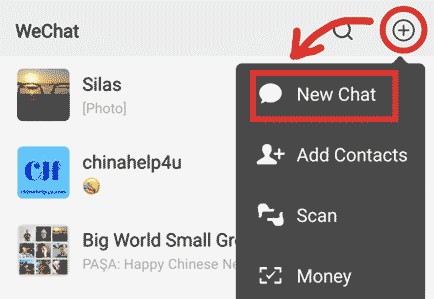
3. Select the contacts to join the WeChat group. And then click on [ok].
You need to select at least two contacts to create WeChat group. If you just select one contact then you are starting a one-to-one chat. So, please make sure you select enough contacts. What if I missed selecting someone? It’s totally fine, you can invite them after creating WeChat group.
Congrats, you just created a WeChat group. Now let’s take a look at how to manage WeChat group.
How to invite someone to WeChat group?
Like I said if you missed selecting group members to the group. You can invite them to the group later. There’re three ways to invite someone to your WeChat group.
Ways one: Invite contacts to WeChat group.
1. Get into the group and then click on the three dots […] On the top right corner.

2. Click on [+] icon and then select contacts to add someone to WeChat group.
![Click [+] to add group members](https://chinahelp4u.com/wp-content/uploads/2020/03/Add-group-members.png)
Note: this way can only invite people in your contacts to the WeChat group. If you don’t have them in your contacts, then you need to invite them by group QR code.
Ways two: Invite someone who is not in your contacts to WeChat group ( By group QR code )
1. Get into the group and then click on the three dots […] On the top right corner. This step is exactly the same as the first step of way one.
2. Click on [Group QR code]. And save it to your phone or take a screenshot.

After that, you just need to send this QR code image to the people who are not in your contacts to scan this QR code to join the group.
Ways three: invite or join a private WeChat group.
Have you ever thought about how to join the WeChat group quickly when there’re many friends who want to join in? Especially, when you’re hanging out with some friends and getting to know some new friends. Maybe at a party, a bar, etc. That would be much easier, as they’re all nearby. You should try the private WeChat group, which will save you a lot of time.
1. The same step as before, click on the [+] icon on the top right corner and then click on [New Chat].
2. Click on [Join Private Group].

3. And then you need to enter four digits. (if the private WeChat group is set up by you then you need to enter four digits as the private group code. ) After that, a private group will be set up. All you need to do is ask nearby friends to enter the same digits. And then click [Join This Group].

Besides, there’s another important thing is changing your Alias. If not, the group members will not able to recognize you. So that’s the top thing you should do if you’re in a large group. Doing this by going to Chat Info and clicking on [My Alias in Group]
How to leave a WeChat group?
You might want to leave a WeChat group. Maybe you found the group is boring or too annoying. So you decide to leave the group. This is really easy. You just get into the group and then click on the three dots […] icon. After that, scroll down to the very last and click on the [Delete and Leave] button.

However, you need to be aware that you will lose all contacts of the group if you didn’t add them before. So you should add some important group members to your contacts if you need them.
How to find WeChat group? I can’t find my WeChat group.
You have a WeChat group and you’re in there, you chatted with them. But you just can’t find the group anymore. What’s going on? That’s because when you delete WeChat message (Not leave the group, just delete the group message on your message list). In this case, you need to enter keywords to search on the search bar. keywords could be the group name or group member’s name. After that, you need to click on [More group chat].

Therefore, if you have some important group, and don’t want to waste time to find it every time. You can save it to your contacts. What you need to do is click on three dots […] And then, click on [Save to contacts].it will be saved to your contacts. You will find it in the [Group chats] of the contacts list.

So far, I’ve shown you the basic use of WeChat group. If you’re a group manager, you should know how to manage your WeChat group.
How to manage WeChat group?
You should know how to manage WeChat group if you’re the manager of WeChat group. Something like kicking someone out, preventing spam or fraud from getting into the WeChat group, posting group notice, setting up the group name. All settings need to get into the group and click on the three dots […] to go to Chat Info. I will cut the crap in the following instructions.

Change group name.
Once you set the group up, you might need to give a name to the group so that the group members will recognize the group and easy to find it.
You can change the group name by going to Chat Info and then clicking on [Group Name].
Post group notice.
Post group notice is for you to let them know something important. After you post the notice, all group members will be mentioned.
So now, I will show you how to manage a really important part of group management. see the image below.

Invitation approval.
If you didn’t create WeChat group by way three, the private group way, and you just used QR code way, then your might be found that someone is not suitable for your group. And you don’t want them getting into your group without your approval. Then you need to activate invitation approval.
Kick someone out of the group.
Kicking someone out is contrary to adding someone. As I said, if you found someone who is not suitable for your group and they just don’t want to leave the group by themselves, then you should kick them out. You just need to go to Chat Info and click on the [-] icon to select who you want to kick out.
Add admin.
You might not always have free time to manage your group. You might need assistance with your group. In this case, you can add a group admin to help you with managing your WeChat group. What’s the admin can do on WeChat group? Admin can:
- Edit group chat information (name, notices).
- Delete group members (except group owner and admin).
- Approve new members.
Go to Chat Info and click on [Manage Group], and then tap [Add admin]. After that, click on the [+] icon to select which one you want to add as an admin.
Transfer ownership.
The group was created by you, but when time goes by, you just don’t want to manage your group but you still want the group running. You should transfer the group ownership before you leave or still stay in the group.
Delete WeChat group (Disband Group)
This is a new feature, you need to update WeChat to at least version 8.0.16. To delete WeChat group you need to delete every group members before you leave the group. That’s quite annoying if you have a large group.
If you simply delete the group by [delete and leave] as I mentioned above, then your group will still be there, it’s only you leave the group, and you lose admin to others.
But now you can delete the WeChat group that you create with a few clicks.
NOTE: Only group admin can delete the group.
- Click three dots […] on top right corner.
- Tap [manage Group].
- Disband Group.
Here is the everything about WeChat group tutorial. Hope it will be helpful to you. If you have any questions please comment below, thanks.



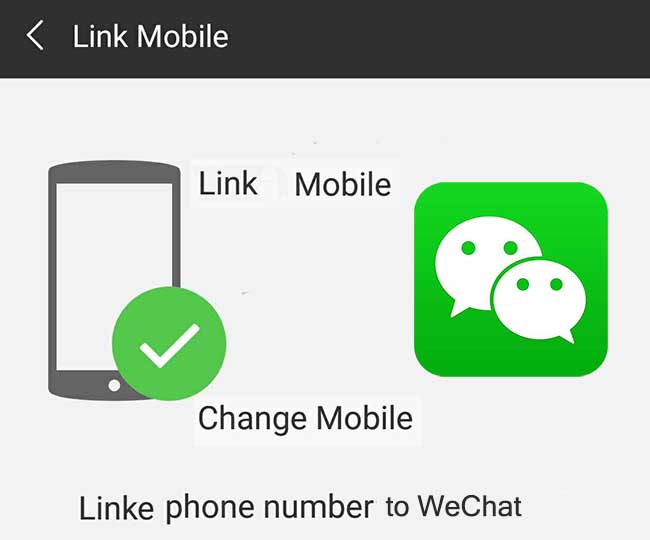


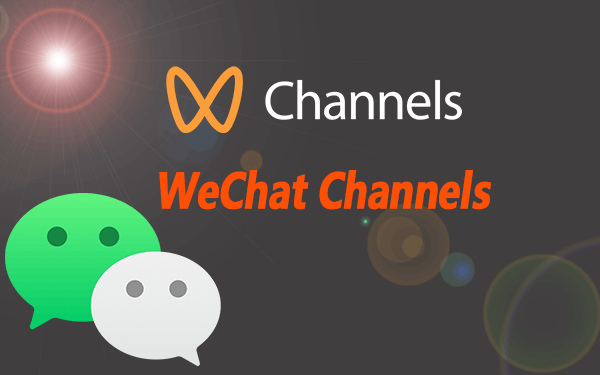
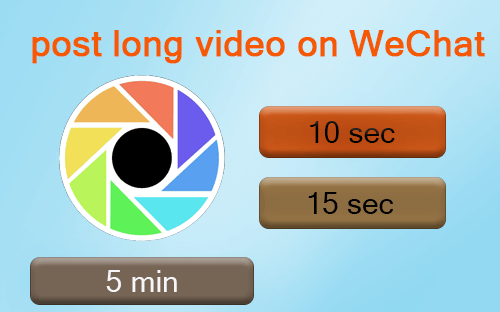
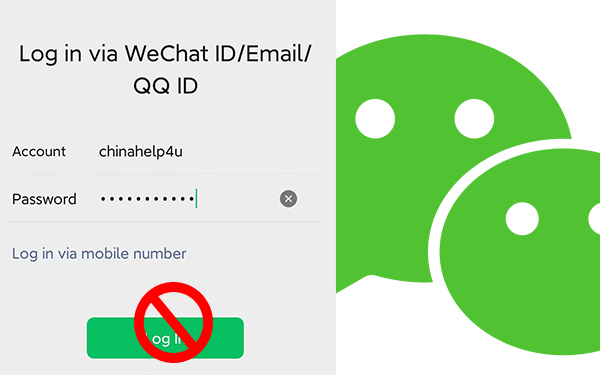


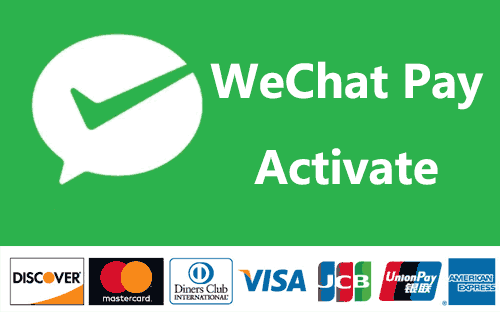

Is it possible to find out who has left a chat group?
sorry, you can only see the number of the group but can’t get notification of who has left.
I’ve created the group and decided to delete and leave the group thinking it would delete the group. But then I realized that the group still remained and I no longer had the admin rights to it. How do I become the admin or who becomes the new admin?
Are you sure you already deleted it? besides, only if someone invited you again and set you as admin,otherwise, there’s no way back to group.