Many of you will buy a new mobile phone in two years or less. What will happen when you try to log in to WeChat with your new device?Security Verification! The most frustrating thing about WeChat!So, I will show you 4 ways to verify WeChat on new device. Actually,there’s only 4 ways to verify your identity.
NOTE:If you want to verify identity without SMS verification code, password,Ask for help, then I strongly recommend you to enable voiceprint.
Why WeChat always ask for Security Verification? I think It would be very helpful for WeChat account security. However, it’s so inconvenient for us to use it, especially for newbies. That’s why I write this blog, hope this will be helpful for you. If you have any questions, please comment below.
I will not show you how to log in to your WeChat account. If you don’t know, then you can read my other blog. When you try to log in your WeChat account with your new device, it shows” This is the first time logging in from this device. For your account’s safety, verify your Identity first.” You can start your verification by clicking [Start to verify] icon.

After clicking that button,then you will see there’re four methods to verify your identity. I will show you every method step by step.
NOTE: Voiceprint is not currently available in the following regions: Canada, EU and EEA countries, theUnited States, and the United Kingdom.
Method 1:Ask your WeChat friend to verify account using Help Friend Log in.
This method is for people who have lost their phone or changed their phone and the old one is not by your side right now.
1. Tap [Ask friend to verify account using Help Friend Log in].
2. Ask your WeChat friends to send temporary code to your WeChat.


How to let them know your temporary code? You can do whatever you can to let them know, via phone call, SMS, Email or other methods. But, if you don’t know any other contact info about your WeChat friends and you can’t contact them without WeChat, then you need to use other methods to verify.
3. Let your friends contact you via WeChat and send you a message(only temporary code).

4. Check out how many friends have helped with verification by tapping [Refresh].
If you need more than one friend to help you, then you need to ask more friends to help you until the number meet the requirement. After that, you will be verified successfully.

Method 2:Verify via QR code.
This method is for people who have the old mobile phone by your side right now. Or you can ask somebody to help you to scanning QR code using your old mobile phone. The old mobile phone is that the last time your WeChat has logged in to.
1. Tap [Ask friend to verify account using Help Friend Log in].

2 Scan QR code.
You need to use the original phone to scan this QR code. What’s original phone mean? The original phone should be the last time your WeChat have logged in to that. In other words, it’s the old phone device and your WeChat logged in on that.
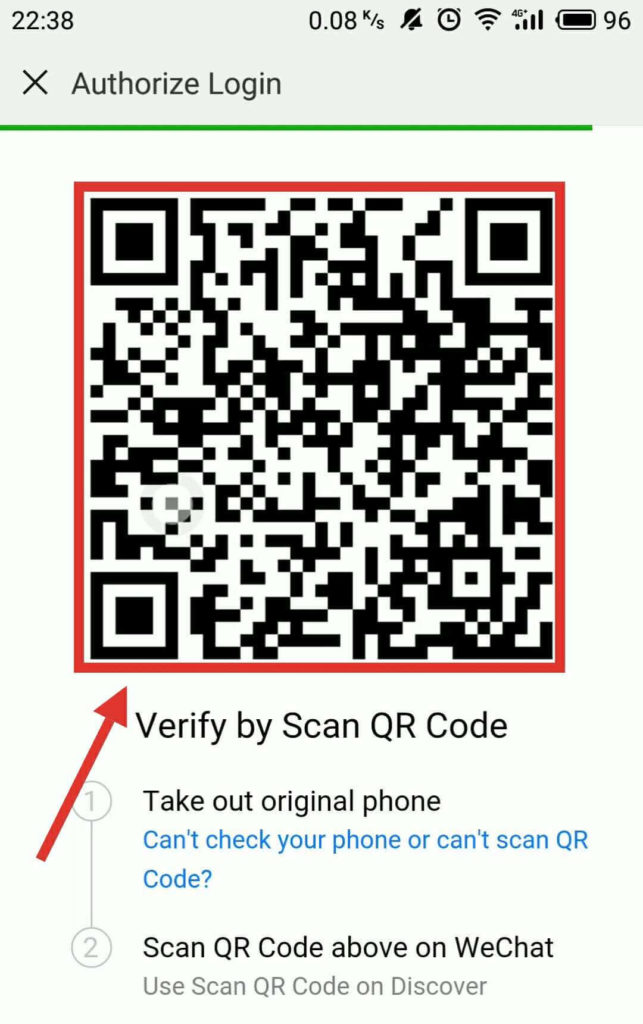
How to scan QR code on WeChat?
Some people might not know how to scan QR code on WeChat, So, this step will show you how. If you’ve already known,you can skip to next step.
- Click [+] button on the top right of screen.
- Then tap [Scan] icon on your phone.
- Using your old mobile phone to point your phone camera at the QR code and have it within the guidelines.
NOTE: If QR Code expired, you need to refresh it(Click Refresh icon).
If you need more details about how to scan QR code, you might see my guide on how to scan WeChat QR code.
Method 3:Verify via SMS verification code.
If your WeChat was signed up by phone number or you have linked your phone number to your WeChat, Then you should consider this method because it will be more convenient to verify.
- Tap [Via SMS verification code].
And then, an SMS verication code will be sent to your phone. If don’t receive SMS code, you need to request agian.

2. Enter the Verification code before it’s invalid.
You need to request verification code again if it’s invalid.

Method 4: verify via Voiceprint. (strongly recommended!)
There’s no need to ask someone to help you with verification if you use this method and you can verify without your old phone. In other words, it’s a piece of cake to verify WeChat identity when you login WeChat on new device.
How to enable voiceprint feature on WeChat?
Before you use this method you need to update WeChat to the latest version and open this feature. You can check and update your WeChat version as follow steps
- Update WeChat to the latest version.
If your WeChat has updated to the latest version(At least,version 6.62) then you can skip this step.
Open and logged in to your WeChat. Tap [Me] icon >> Tap [Settings]>>[About]>> [Check for Updates].
![Go to [settings]](https://chinahelp4u.com/wp-content/uploads/2018/12/Go-to-settings.jpg?x19515)


- Enable Voiceprint feature.
- Tap [Me] on the bottom of the screen.
- Click [Settings] icon.
- And thenTap [Account Security]
![Go to [settings]](https://chinahelp4u.com/wp-content/uploads/2018/12/Go-to-settings.jpg?x19515)
![Go to [Account Security] and click it](https://chinahelp4u.com/wp-content/uploads/2018/12/Go-to-Account-Security-and-click-it.jpg?x19515)
- Click [Create] icon to create voiceprint.

- Make sure that you are in a quiet environment and then hold button and read digits.
If failed,you need to try again.

- Once step 1 completed, you will be asked to proceed with the next step by Clicking [Next] button.
- Hold button and read digits again and then your voiceprint created.
You can log in to WeChat via voiceprint.


- The last step is testing your current voiceprint by tapping [Test current Voiceprint].
Hold button and read digits again as the previous step.



I have shown you that 4 ways to verify WeChat on a new device. As I said, I recommend you to enable Voiceprint feature in case you changed mobile phone or forgot the password. Especially for someone lost their phone.
Note: There’s a limit for logging in WeChat via voiceprint. You’re allowed to log in via Voiceprint up to six times per day. When this limit is reached, you can log in with password or other methods, or you can log in via Voiceprint again after 24 hours.
As you can see, I have put a lot of effort into this article. So, If you have any questions, please let me know and comment below. I will try my best to fix it and help more people.

Feel free to contact me.(My WeChat ID:xsY7654321)
My Facebook:












Hi . I just unblock my account. I log in to my account . But I still need to verify tje account by above mentioned 3 ways. 1st method is not working. I dont know why .It keep saying cannot send sms. My mobile number is valid and I put region and phone number correctly. I cant use 2nd method since that account never log in any device. 3rd method, I m not sure what friend I have on that WeChat account. So I don’t know who to contact to send me the code. I also suspect that there is no friends in that account . I am in one of the group chat. Can I ask that group to send the code in group chat? I just need to log in n edit my account so badly. Please help. Thanks
Hello!
My problem is
1st i dont have my old phone anymore so #2 which is scanning the qr code is out of option.
2nd i only have three friends and wechat is the only way communication we have so i cant send them message to send me the code.
3rd the number i used in wechat is no longer in used.
So is there no hope for me to verify my account without using those three option? I really wanna get in touch with those friend of mine. Thank you.
Hi,it’s hard to get it back. because WeChat is becoming more strict than ever before. What you can do is sending feedback, but I don’t think they will fix it for you. Good luck!
Hello bro..i want to log in my acc wechat..i click start to verify using SMS verification code..but the code sent to my old number…..my old number has expired & cant use..can u help how to log in?
How long do I have to be friends with someone before I can help verify login on other device.
Half years even more
Hi , for verification I have only one friend who can send me code and not tow friends , isn’t that enough ? because they ask always for at least tow friends .
If the only way now is to enable the voice print , how can I do that if I cannot log in to my WeChat ??
because I am now using a new iPhone and cannot log in .
Thanks for your help .
did your account blocked? if not, you should keep your account loin on the old phone device. and tell your friends, you might need them help. And then login on a new device. As for you need how many friends’s help, that should do as WeChat said.
Hello,
I have the same problem as many other users, verify the account. I have 2 friends in my contact list but unfortunately i can´t remember other´s friend ID and I don´t have his phone number or email to contact him.
I would like to verify the user using QR code but I don´t understand how I should do. I can´t scan myself because I can´t login in my wechat and if friend scan for me with his own wechat nothing happen. How is the correct procedure using this method?
Thanks for helping.
Hi, Mark.
If you were requested to ask for help from your WeChat friends(in your contact list), then you should find a way to contact them. like, ask them to send you a verification code message to your WeChat, or scan the QR code you send to them.
If you were requested to ask for help from anyone(Not in your contacts list), then you can find anyone to scan the QR code.
And that’s the way to verify if all failed to, try to send feedback to Wechat team(basically, they won’t reply to you).
Good luck, Mark
Hello Silas,
thank you for your answer. When I tried to login I need to do the verification users and I have 2 options:
1. Ask friend to verify the account: I need 2 friends to do this but I have only one friend who can help me, so I cannot use this option;
2. Verify via QR code: this is what I would like to do but I don´t understand how I should do. I asked to my friend to scan the code for me and it only says that me is the person who should scan the code. The question is: how I can scan the code myself if I cannot login? You described this above but is not clear how; could you please describe the steps in the guide?
I also sent an help request to the wechat team but you said is useless. I don´t know why it need always a verification now if I login with a password.
Thanks for your time and help
Heyy please can you help me to verify my account 🥺 Can I chat you up to send my details to you? Thank you 🤗
can you help me please for log in my wechat ?
Hi Silas, just went through your very useful post. Could you help me verifying my number on WeChat?
Hello,can person help me
With my wechat registration please..
Hi, when WeChat send you the verification code by SMS, do you have to pay to receive it? I don’t want to have to pay because it comes from China.
Pls help me verify my wechat
+234 9080305707
Please help me verify my account +84843909394
Hello, can any person help me with my wechat registration please.
Hi, I don’t have old phone any more, just installed Wechat on new phone. I tried to get friends help me recover my account. Problem is, that verification code changes! When I got the code, I texted my friends and told them to send it to my wechat account. Of course they didn’t see the text immediately. They may see it some hours later, then sent the code, by that time I had already been doing other things, so I went back to Wechat, starting over the process, and this time it gave me a New code, different from last time, so I told my friends to send this second code. This repeated. In other words, do they have to send it immediately while I’m still on Wechat? I can tell my friend are getting tired of my repeated requests. 🙁
Hi, don’t do that again. The code must be sent within 24 hr. You can make an appointment with your friend. If you keep requesting code and fail to verify. your account could be blocked.
Hi, my account got hit with the “Suspicious activity detected” message, which I’m assuming means they want someone to verify my account. Do you know if there’s anyway to find someone to assist me? I’m currently in the US, and their customer service contact is rather unresponsive.
Please the feedback to WeChat support. and wait until they see your feedback.
Hi if I choose the option help my friend log in then he or she will receive a code. But can he or she access my personal messages ?
NO, they can’t access your personal messages.
Well I need to registers with wechat am a ugandan and am travel ing to China.I need way to communication to my people and I have no one to helpbme get it on my phone
Hi, there. If you can’t find a way to create WeChat account. I suggest you creating QQ accounts. QQ is the other Chinese will use for contacting people. Also, it’s an alternative instant message tool. Check my post about creating qq account post.
Hello @SILAS , can you help me making QQ account?
Hello!
My problem is
1st i dont have my old phone anymore so #2 which is scanning the qr code is out of option.
2nd i only have three friends and wechat is the only way communication we have so i cant send them message to send me the code.
3rd the number i used in wechat is no longer in used.
So is there no hope for me to verify my account without using those three option? I really wanna get in touch with those friend of mine. Thank you.
I’m afraid there’s no other way
This is my problem too. I heard about WeChat, but cannot register because none of my other friends have it. I am traveling to China and wanted it so I can contact my family back home.
I suggest you find a Chinese WeChat user to help you with that. You can find Chinese easily on FB, Ins, Twiter, etc.
Hello, can you help me with my wechat registration please.